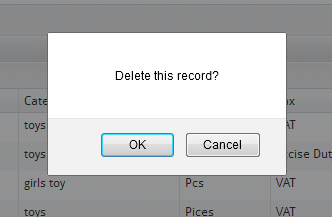Other than to view and edit the details of a particular sales document, if you want to delete the particular document from the entire list, then click on the third icon available at the right corner of every document and in the category of Action.
After you select this given icon, an alert message comes that give you two options to select.
If you select “OK”, then the document you select will be deleted from the list but if you do not want to delete the document, then click on “Cancel” option.