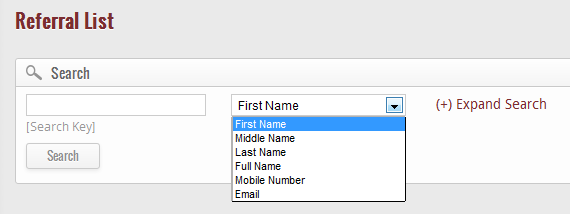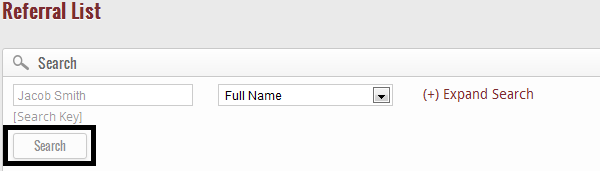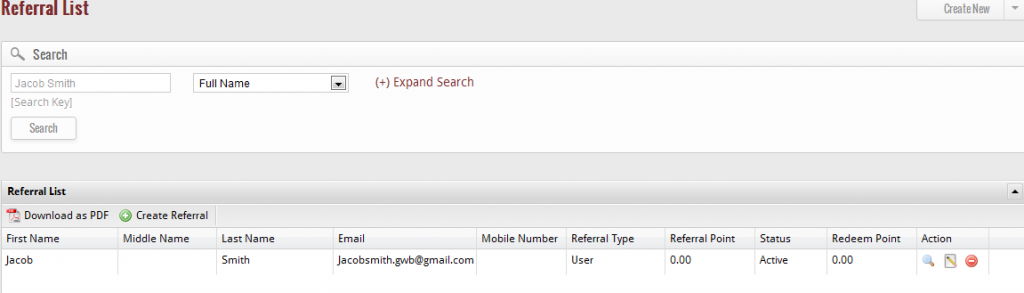To search a specific referral from the list of all referrals, you can use search option available at the top of the list. In this, you have to select the search key from the drop down list
After you click on the drop down list, the above list appears that shows first name, middle name, last name, full name, mobile number and email. Select the one by which you want to search the referral. For example, if you select Full name, then you have to write the full name of the referral in the box near to drop down list and click on “Search” button.
After clicking on “Search” button, you can get the list of the referrals that matches with your desired search keys.