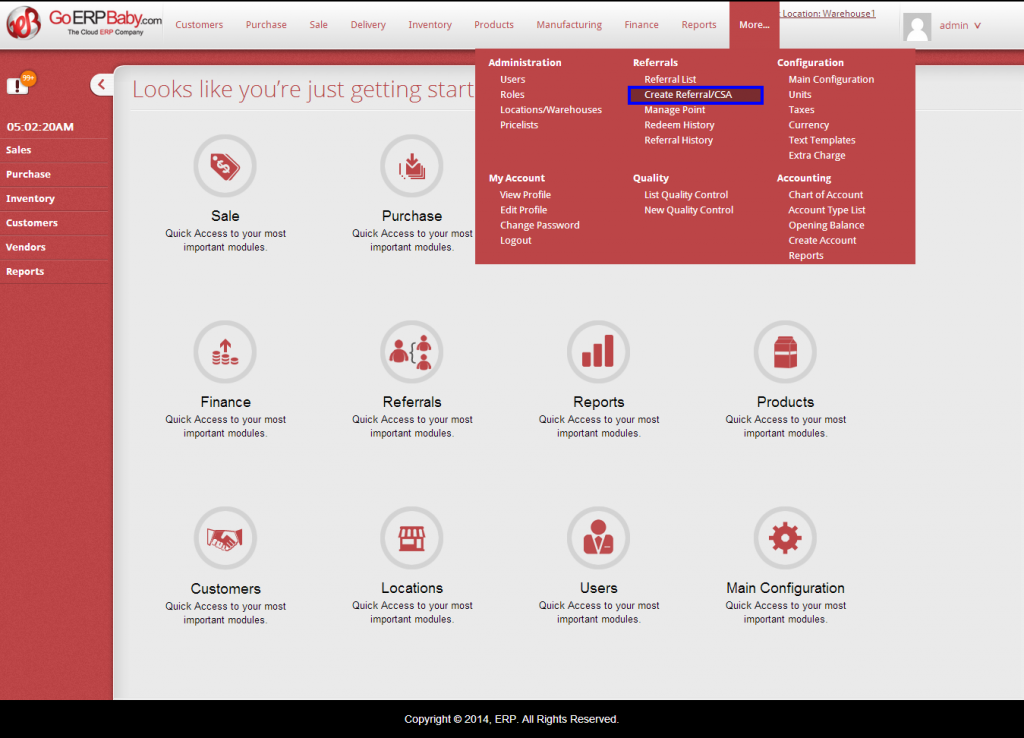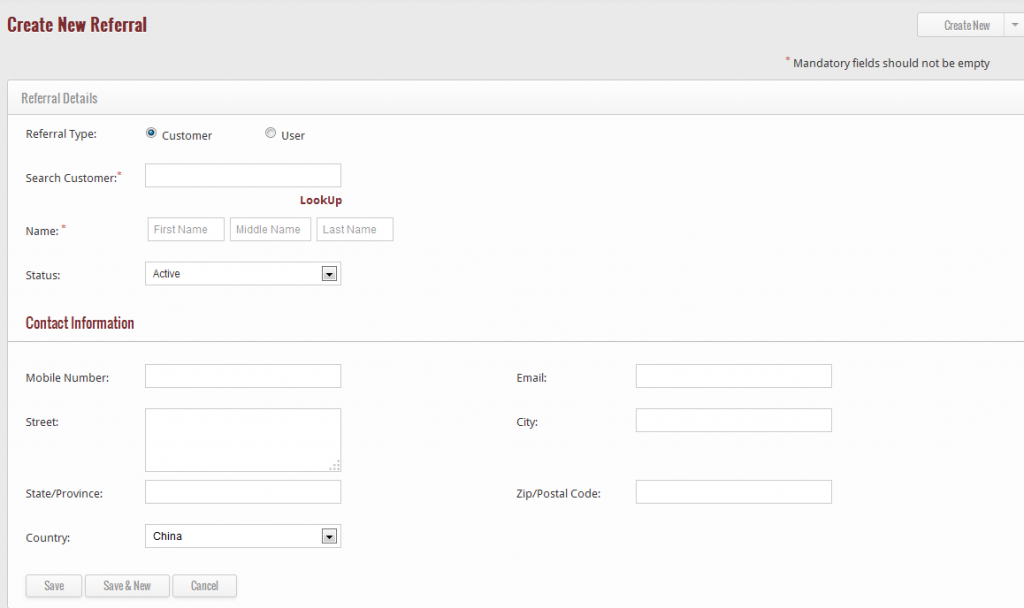To create a new referral in your list of referrals, click on “Create Referral/CSA” option located at the drop down list of the More Section.
When you click on “Create Referral/CSA” option, the page appears in which you have to insert the details of the referrals, such as type of the user, name of the customer or user who has referred the referral, name of referral, status (Active or Inactive). Over and above this, you also have to insert some personal information of the referral such as mobile number, email address, city, street, state/province, zip/postal code and country of the referral.
After entering all the details, click on “Save” button to save the referral or else click on “Cancel” button to exit from the page.