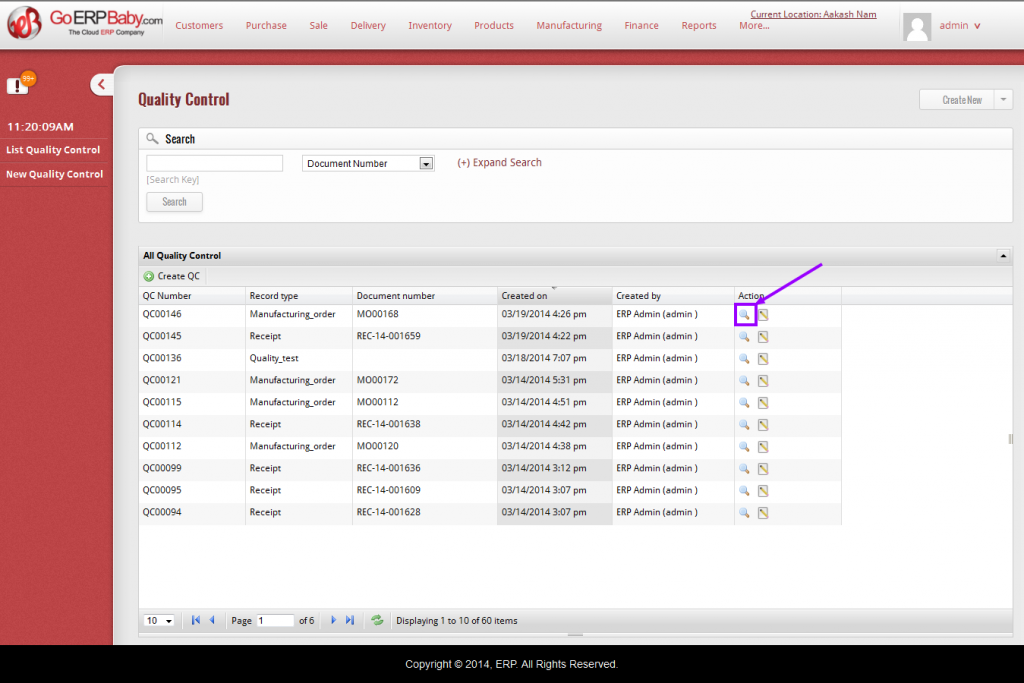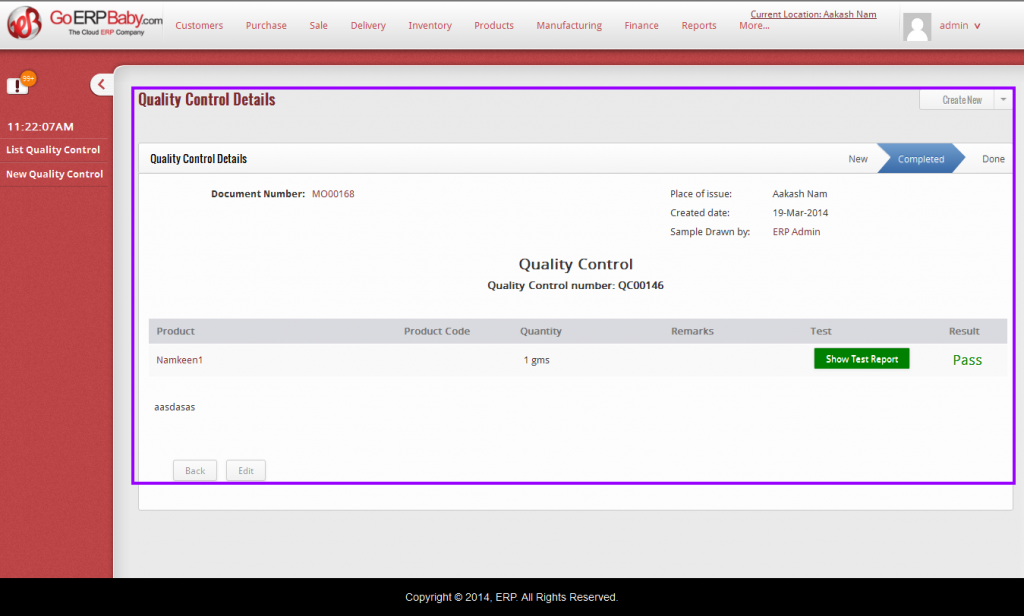Other than searching, if you wish to view the details of a particular test report from the list of all reports then click on the view icon, available at the right corner of every test report.
When you click on the view icon, the system will display you the details of the report you selected. The details include:
- Document number of the report
- Place where the report is created
- Dare at which the report is created in the system
- Name and quantity of the product
- Test report in pdf format ( you can download the report by just clicking on “Show Test Report” button)
- And status of the report at top-right corner of the page