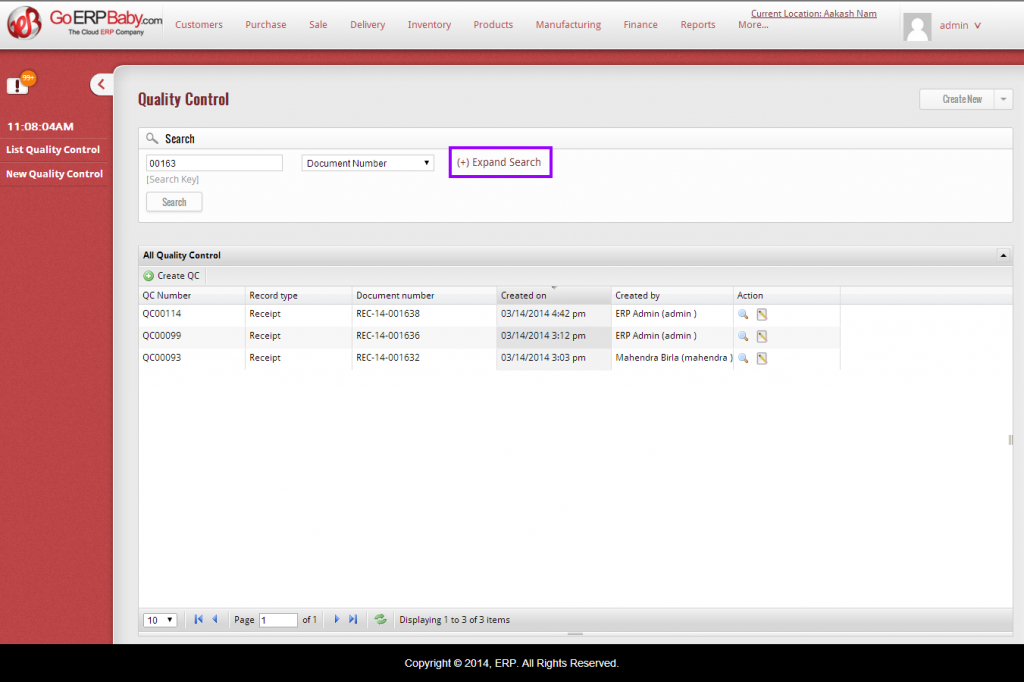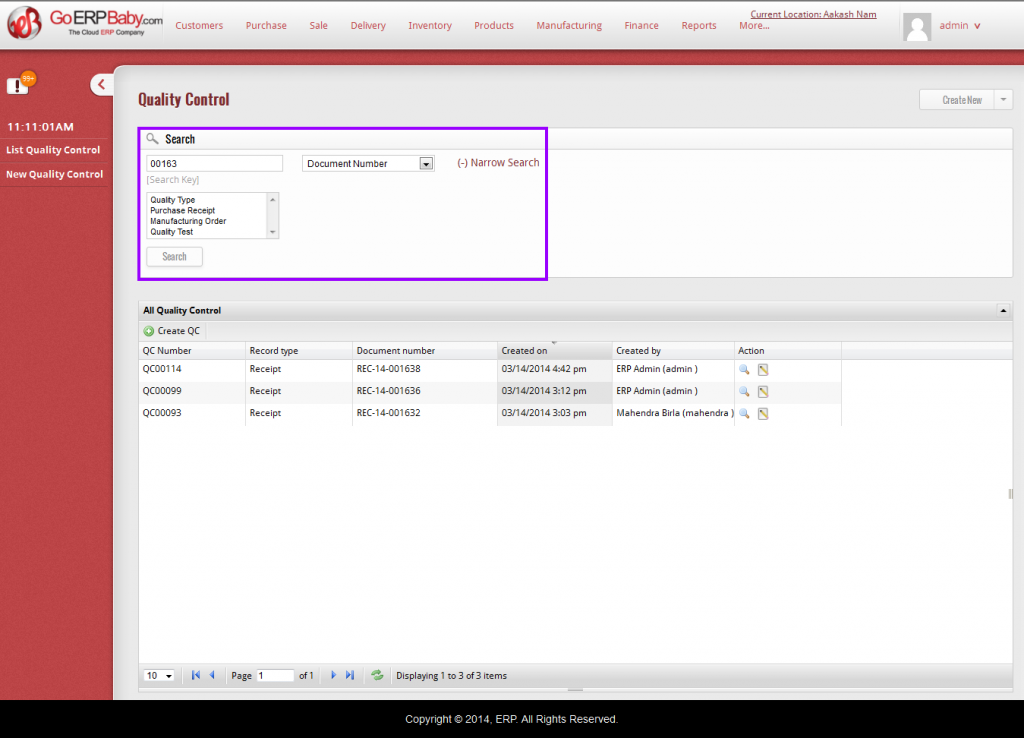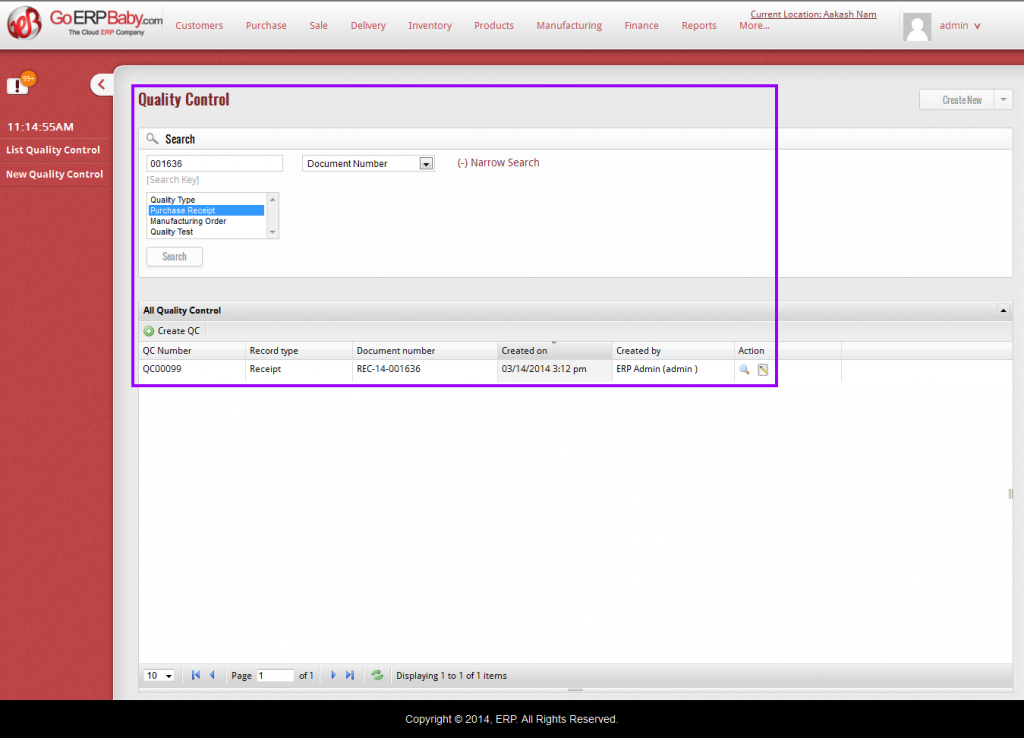But still you want to further expand your search with additional search parameters, then you can make use of “Expand Search” option, available next to the search column.
When you click on “Expand Search” Option, some additional search keys appears on your screen that facilitates you in searching a report with additional search parameters.
From the new search parameter, select the type of test report you are searching for, and click on “Search” button. When you click on “Search” button the system will show you the results as per your search parameters.