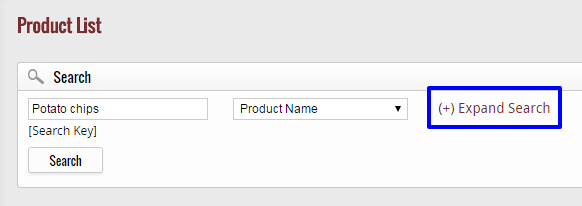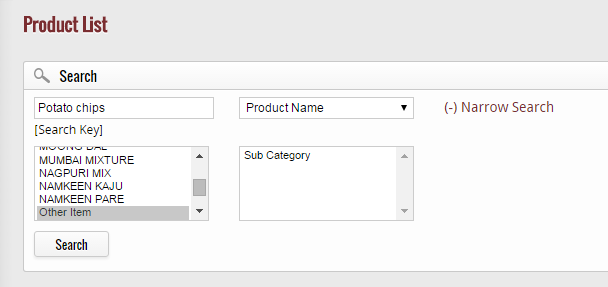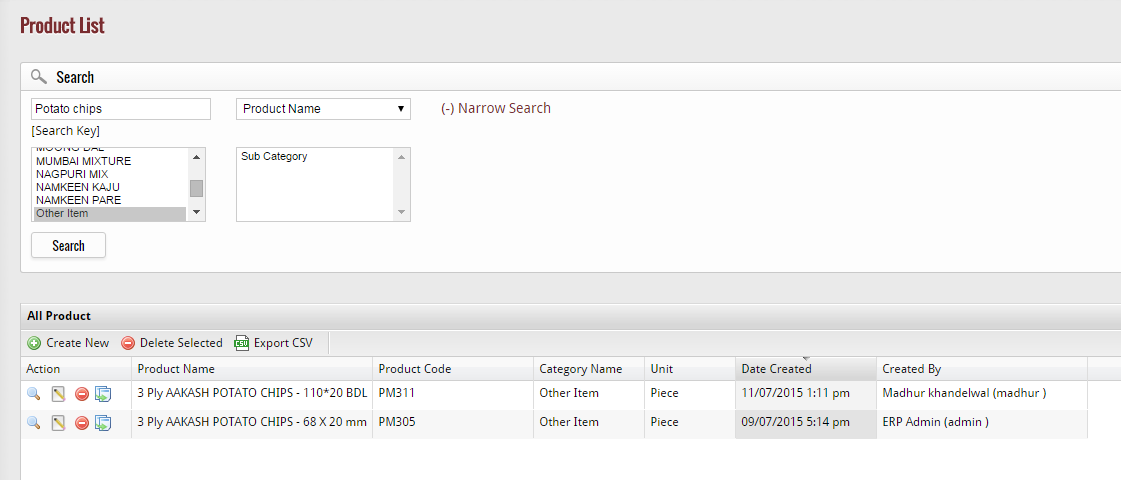But still you are not satisfied with the searches and wish to search the product with additional search parameters, then make use of “Expand Search” Option.
When you click on “Expand Search” Option, five new search keys or columns appear in front of you that includes:-
- Main category: – Category of the particular product in which it is placed.
- Sub category: – Sub category of the main category in which your product exist.
Now you have 2 more options, so you can search your product easily.
Simply select your desired categories and click on “Search” Button to search the product. After selecting the “Search” Button, a page appears that show you the product that matches with your search criteria.