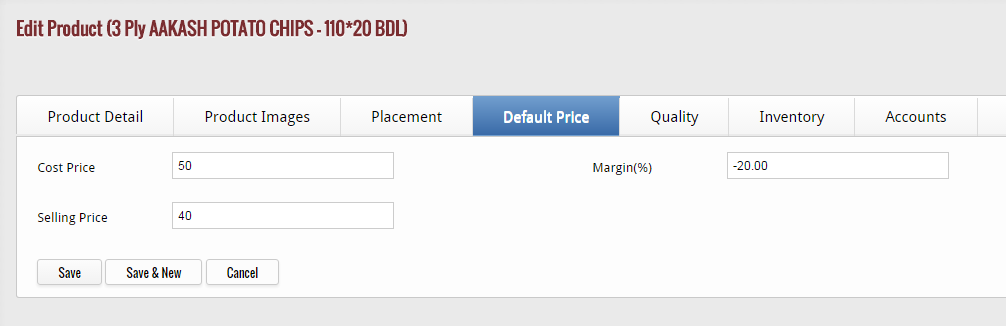To edit the default price of the particular product you selected, click on “Default Price” tab. When you select this tab, a screen appears that facilitate you to add the details of the price list that you want to edit, such as cost price, margin and selling price. You can edit these rates easily and to save the details, click on “Save” Button.
When you click on “Save” button, all the price lists are successfully updated in the system. And, if you do not want to save the price lists, then click on “Cancel” Button.