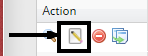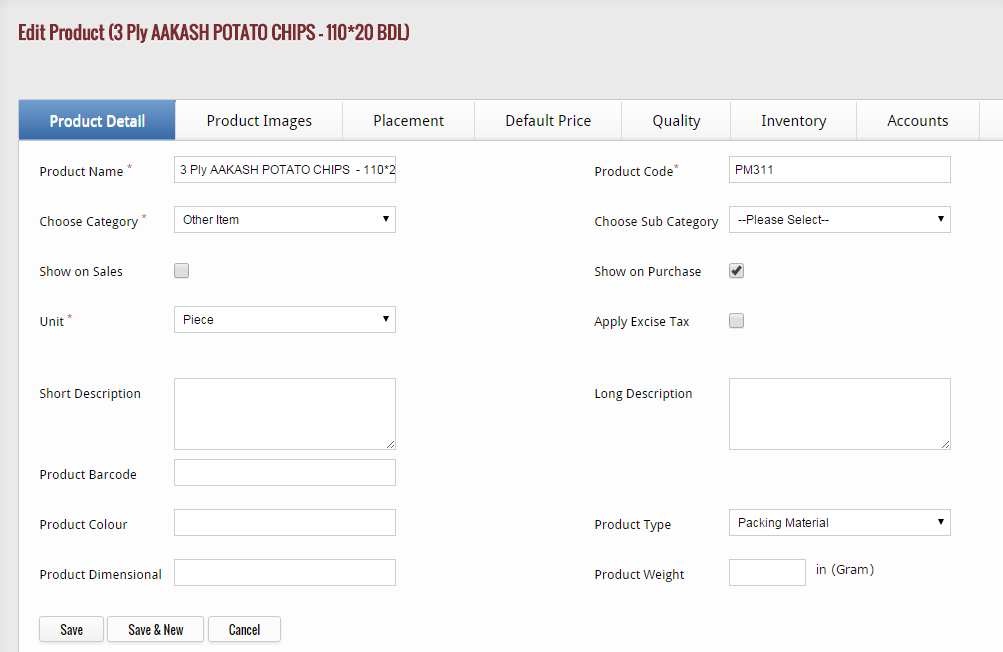In addition to view the details of the particular product, if you want to edit the details of a particular product from the entire list of products, then simply click on the edit icon, which is located at the right hand corner of every product in the list.
When you click on the given icon, a page appears that include seven different tags that include Product details, Product images, Placement, Default price, Quality, Inventory and Accounts.
Edit Product Details: To edit the details of the product you have selected, click on “Product Detail” tab. When you click on this tab, a screen appears that help you in editing the details of the product such as:-
1) Name of the product
2) Code of the product
3) Category in which the product is placed
4) Sub category of the main category of product
5) Show on sales & purchase checkbox
6) Unit of the product
7) Excise tax checkbox to apply the tax or not
8) Alternate unit for the product
9) Dimensions of the alternate unit
10) Short and long description of the product
11) Barcode of the product
12) Color of the product
13) Type of the product
14) Product dimensions
15) Weight of the product
After entering the details of the product that you want to edit, click on “Save” button to save the product details. After you click on “Save” button, the product details will saved successfully. But if you do not want to save the details, then click on “Cancel” button to exit from the page.