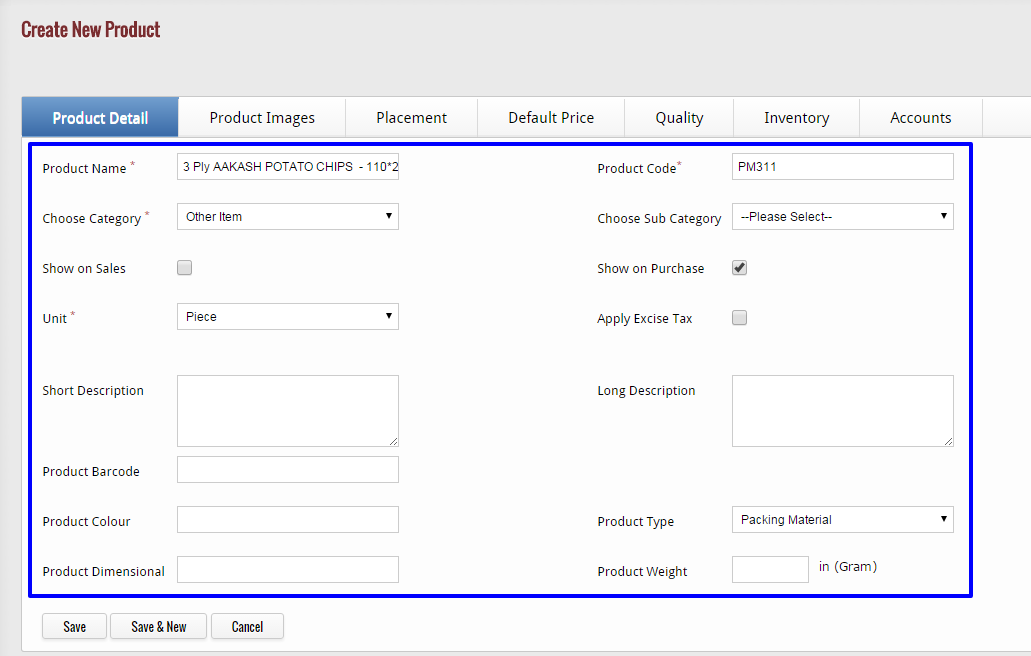If you want to create a new product in the list and the details of that product is as similar to the product that is already exist in your list, then click on the copy icon, located at the right hand corner of every product in the list.
When you click on this above icon, a new page of “Create Product” appears in which all the details of the selected product is already filled. You can simply change the details that do not match with your new product and leave the rest. This option saves your time and efforts both because with this option, you do not have to save the details of the product again and again.
Change the details as per your requirements and click on “Save” Button to save the new product successfully. Otherwise, click on “Cancel” button to leave the page.