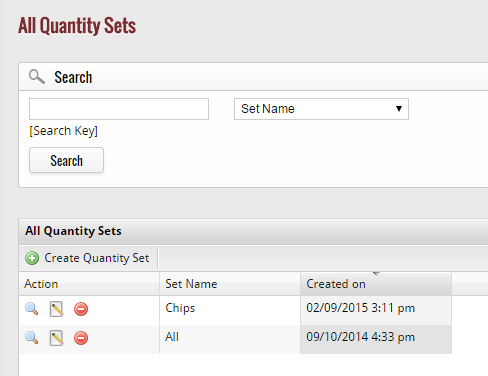After creating the new quantity set, if you want to see the entire sets available in ERP, then click on “All Quantity Sets” option available in left hand panel.
When you click on this option, a new page appears that contains the list of all quantity sets available in the system with details that include- set name and date at which the quantity set is created in the system.