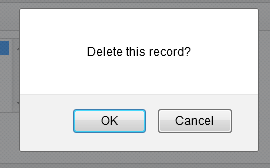To delete a particular category from the list of categories, click on the delete icon that assist you in removing the category from the system.
When you click on this icon, an alert message comes to your screen that ask you “Delete this screen?”
If you click “OK” then the category is removed from the list, but if you do not want to delete the category, then click on “Cancel” button to exit from the page.