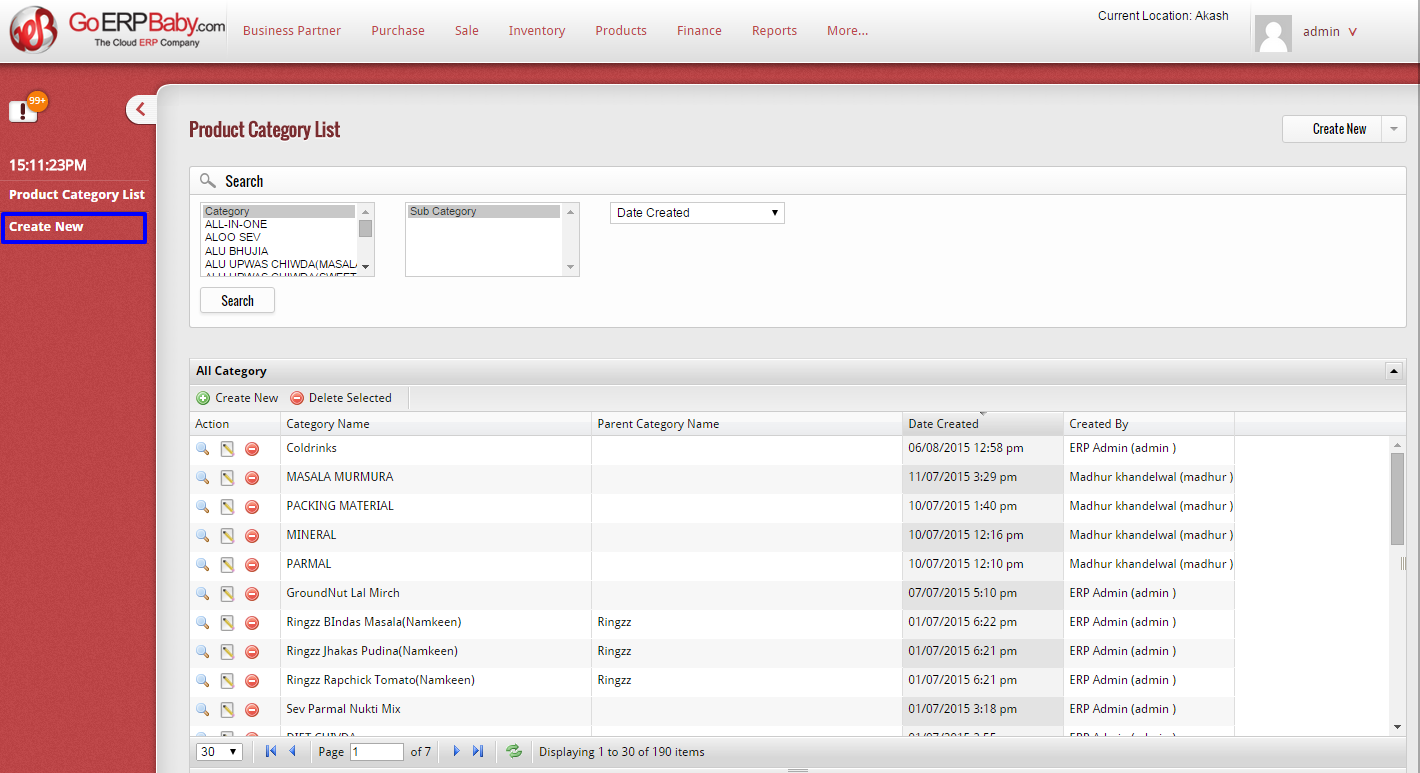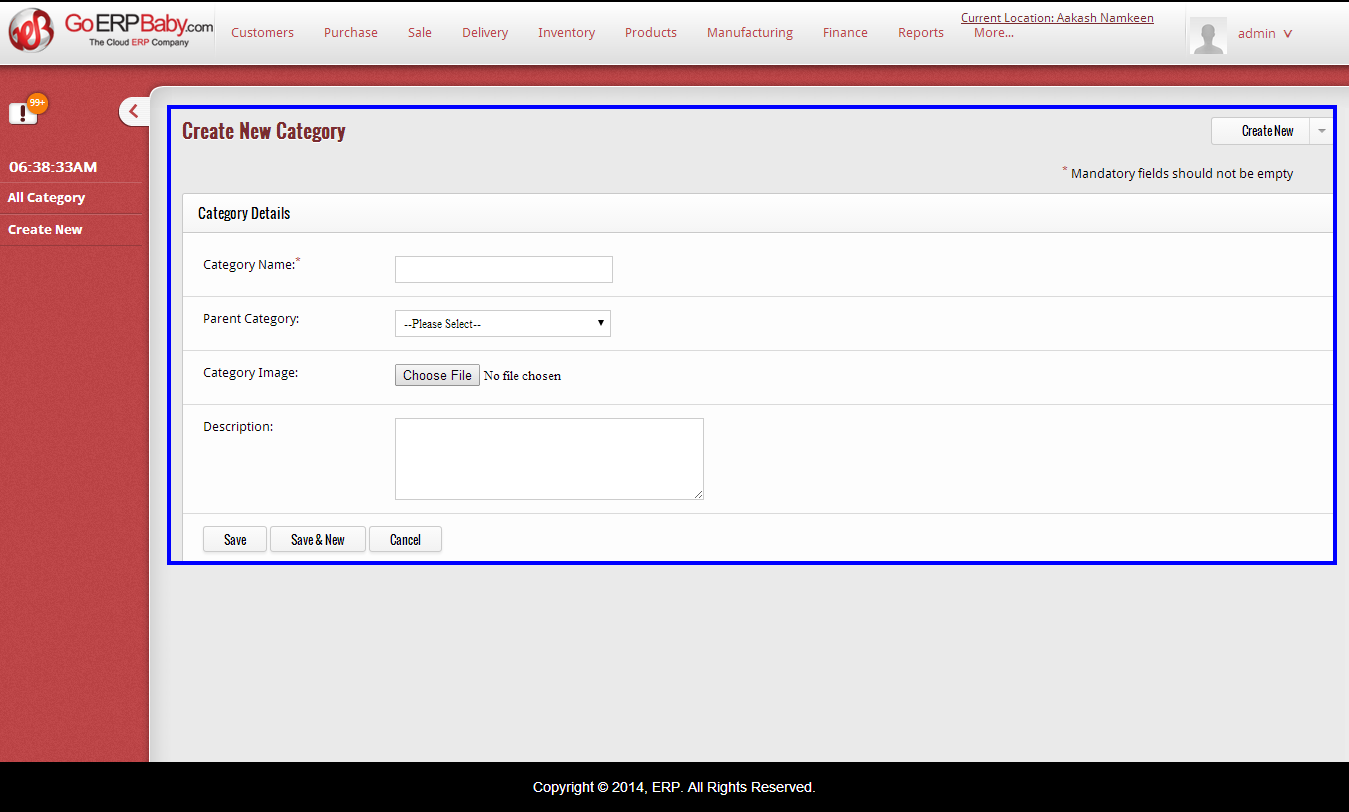To create a new category of the products, click on “Create New” option, located at the left hand side tool bar on the “Product Category List” Page. This option helps you in adding the new categories.
When you click on “Create New” Option, a new screen appears that aid you in adding new details of the new category. The details include:-
- Enter the name of the category
- Select the parent category of the new category
- Browse the image of the category (which you can browse from your pc)
- Give the description of the category
When you insert all the details of the category in the page, simply click on “Save” button to save the details and if you do not want to add the new category, then click on “Cancel” button to exit from the page. After you click on “Save” button, the category will successfully added in the system.