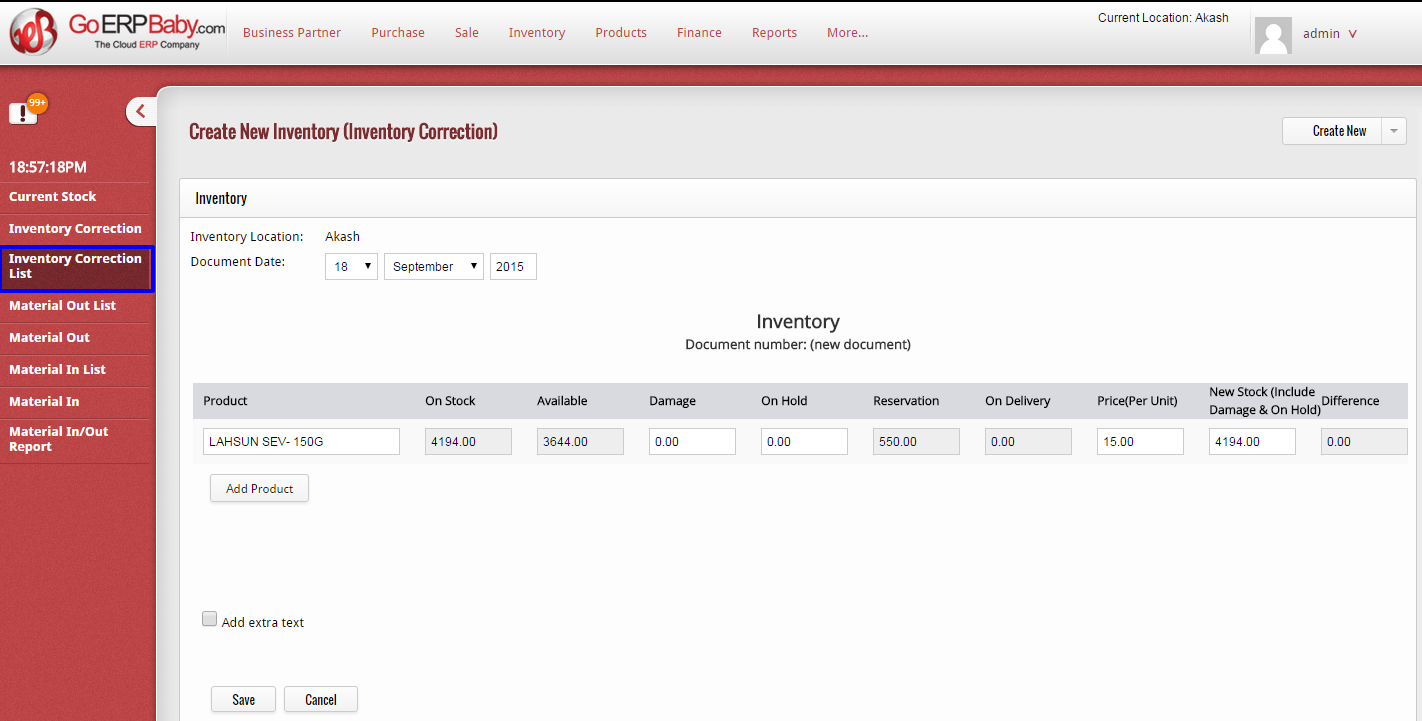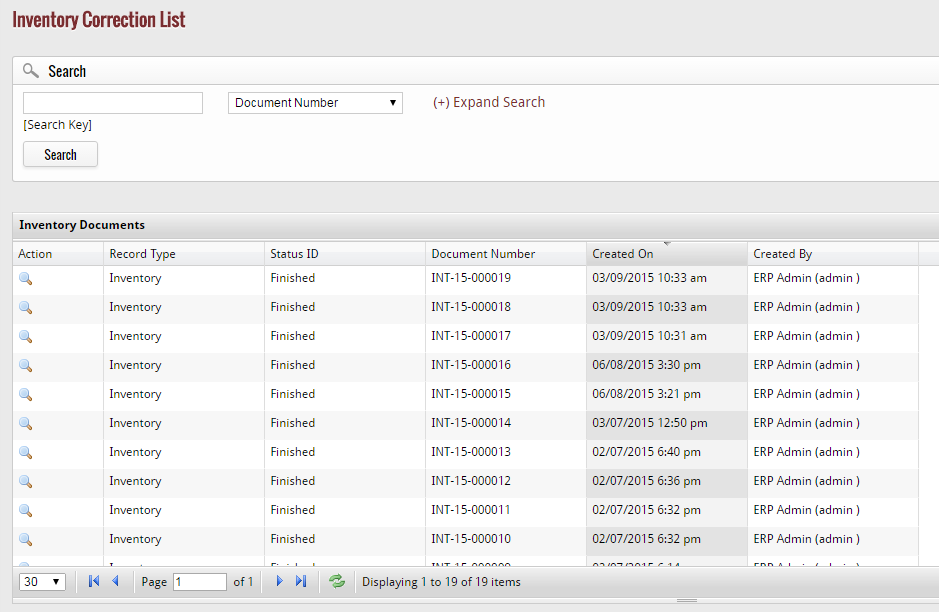After creating inventory correction, if you wish to view the entire list of inventory corrections, then click on “Inventory Correction List” option available at the left hand panel of Inventory Page.
When you click on this option, you will get the complete list of Inventory corrections with their record type, status id, document number, date at which the inventory is created in the system and the name of the person by whom the inventory is created in ERP.