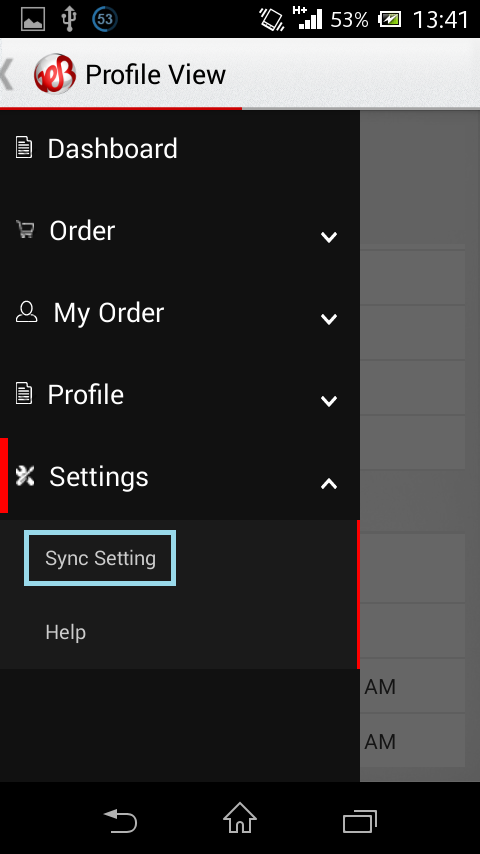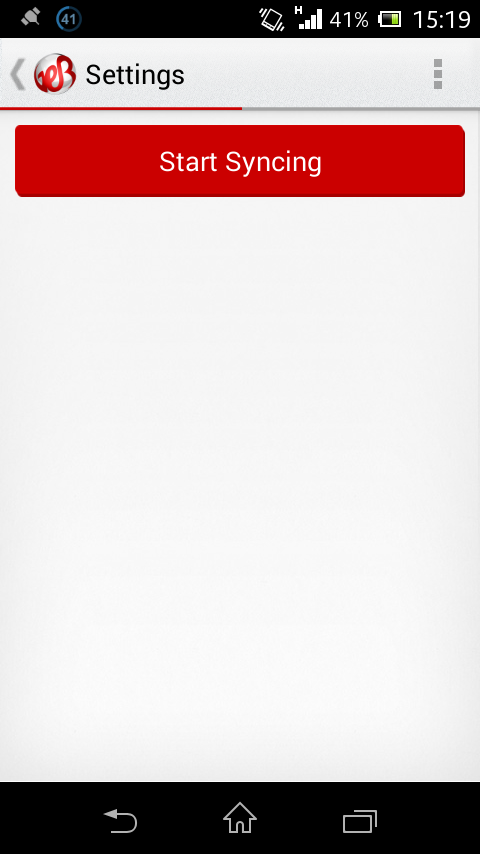After creating or placing the order, the next step is to synchronize the orders with GoERPBaby web application. To synchronize the orders, go to order menu and click on Settings –> Sync Setting Option.
When you click on this option, a new page appears that contain a button “Start Syncing”. Click on that button to start the synchronization of orders with web-based application.