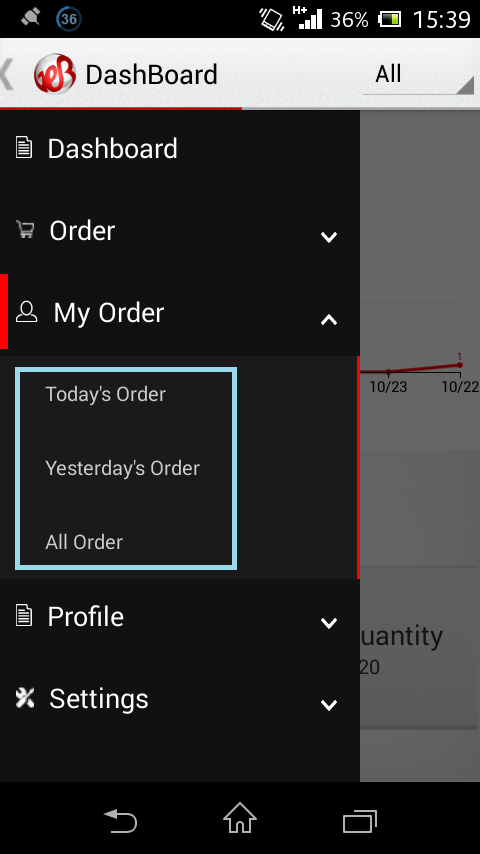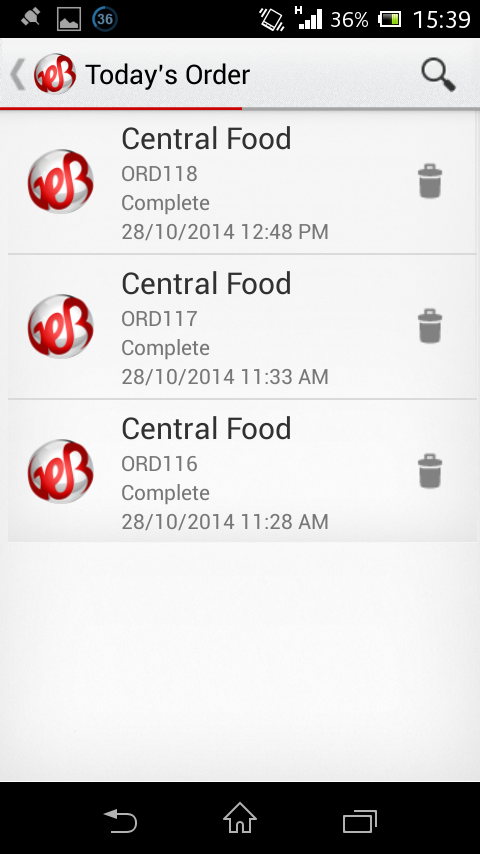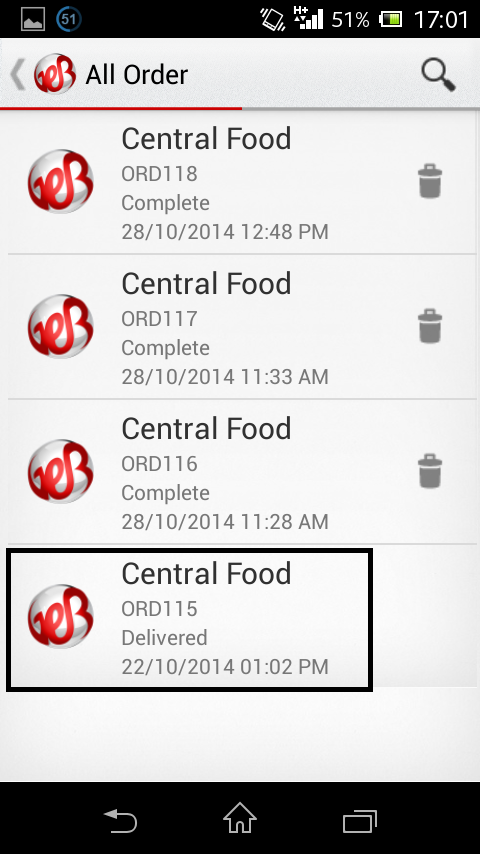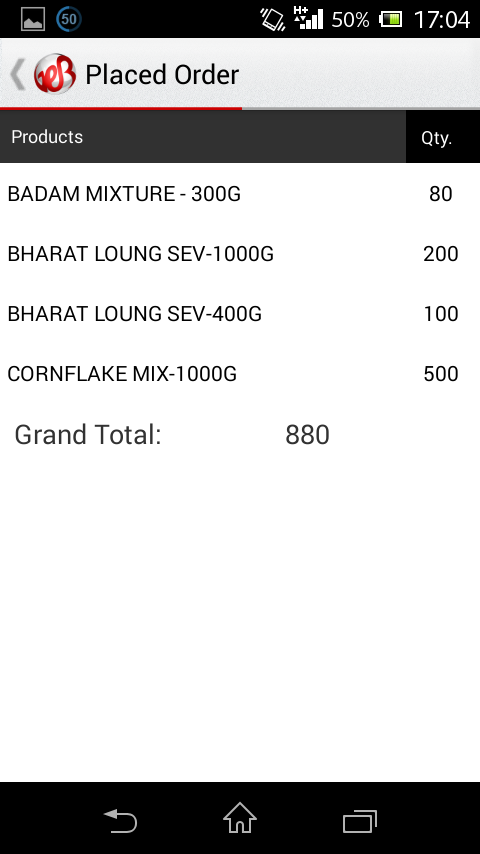This option assist you to view your orders. To access this option, go to Options menu and click on “My Orders” Option. When you click on this option, you get 3 more options:-
Today’s Order: – This option assist you to view the orders placed by you today.
Yesterday’s Order: This option assist you to view the orders placed by you yesterday.
All Order: This option shows entire orders placed by you till now.
To view the details of any particular order, simply tap on that order and get the details.
After tapping, you will get the details of the order.