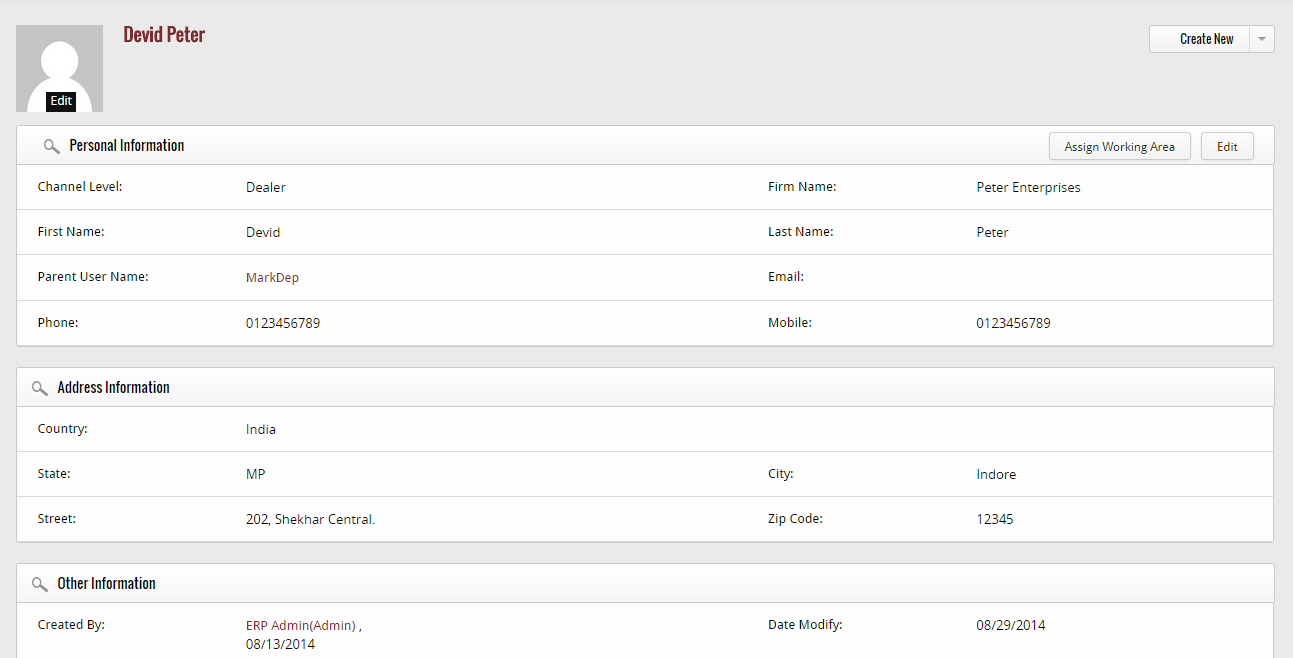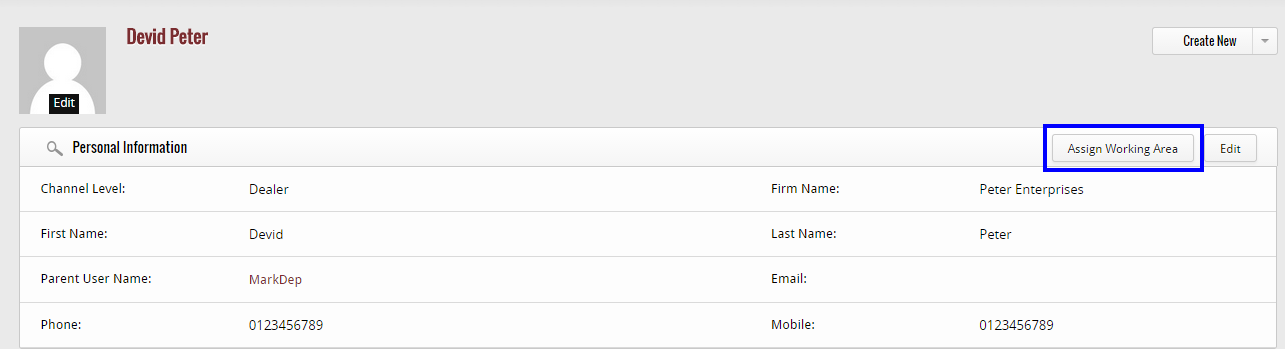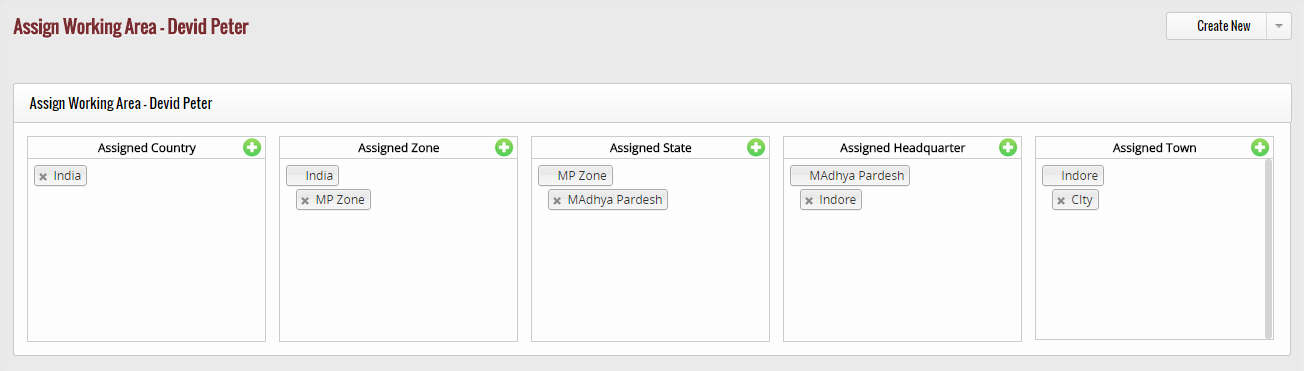If you wish to view the details of a particular channel user from the entire list, then click on the view icon, located at left hand side of the user you have selected.
When you click on the above icon, a new page appears that contains all the details of the user you have selected, such as name, username, phone, email address, address, city, country, state, postal code, role, and location of the user, date at which the user is created and modified and by whom the user is created and modified.
Assign Working Area: – From here, you can also assign the working area to the channel user, just by clicking on “Assign working area” button.
When you click on this button, a new page appears in which you have to select the working area for the channel user that include Country, Zone, State, Headquarter and Town.