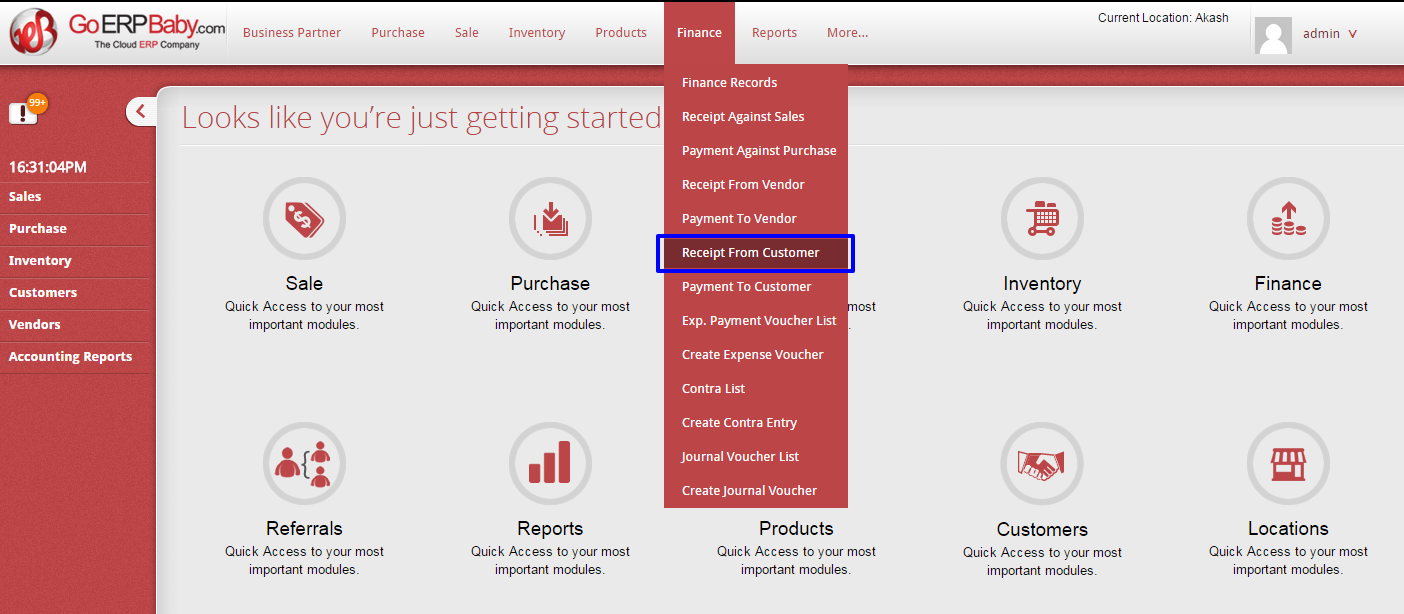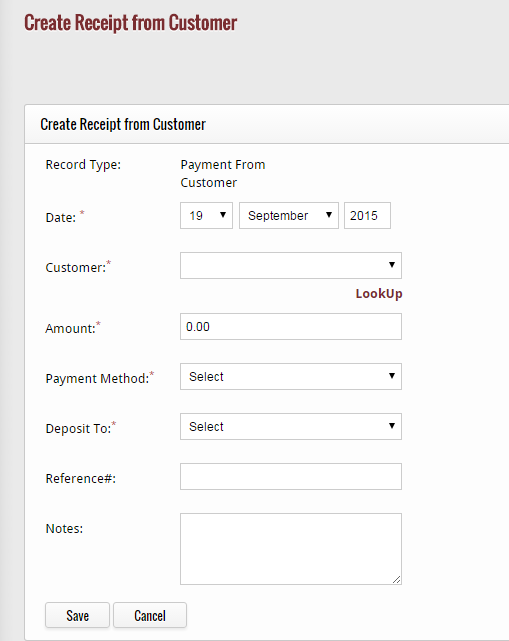When a customer buys a product from you but returned it back because of some issues, then you have to take the additional or extra charges from the customer. To create receipt from customer, click on “Receipt from Customer” Option from the drop-down list of the Finance Category.
When you click on “Receipt from Customer” Option, a new page appears on the screen that facilitate you in creating a sales order for the customer for the additional or extra charges you spend in the delivery of products. To create an order, you have to:
- Select the date at which you are creating the sales order
- Select the data of the customer from the Lookup option
- Amount you have to take from the customer
- Method of the payment
- By which medium the money is deposited
- Reference and can add some notes about the customer
After inserting all the essential details, click on “Save” button to save or create an order for the customer.