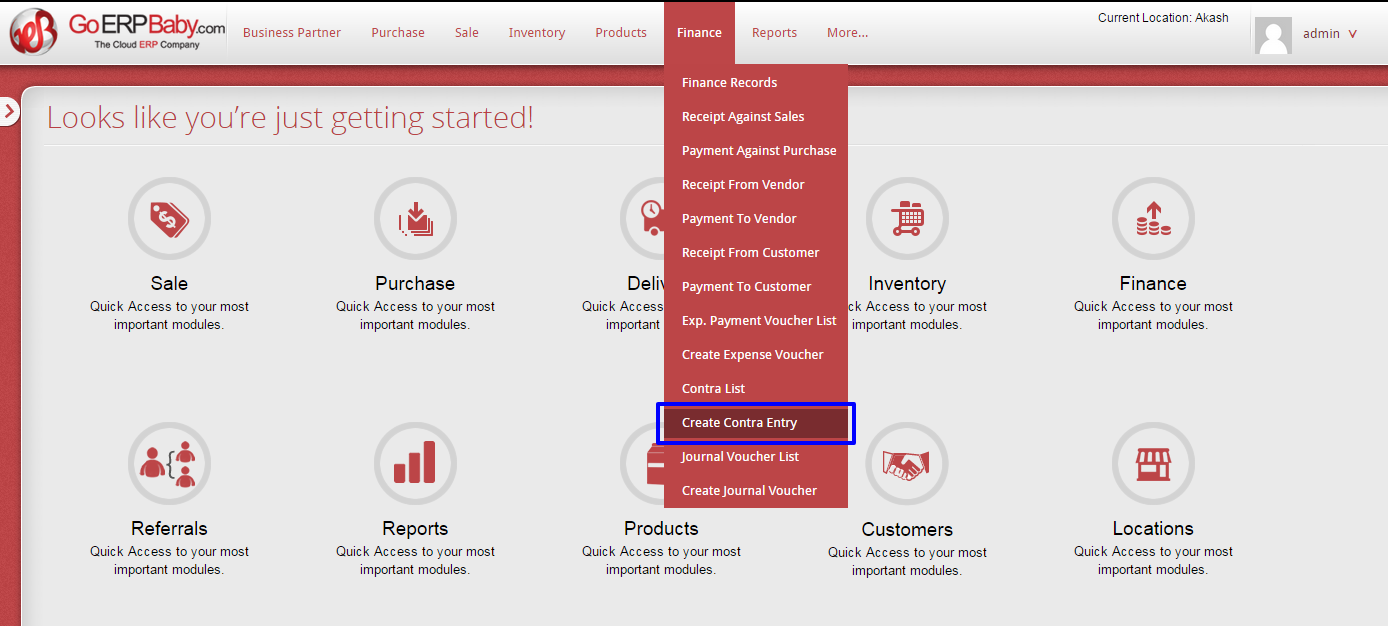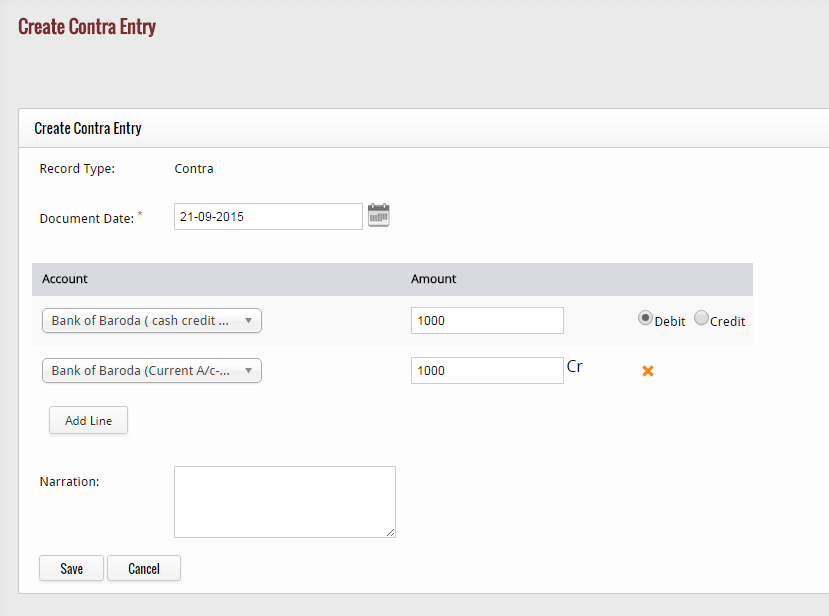If you wish to create a new contra entry in the system, then click on “Create Contra Entry” option available in the drop-down list of Finance Module.
When you click on the given option, create contra entry page appears in which you have to enter the essential details of the contra. The details include:-
1) Document date: Select the date of the document of entry of which you are creating this contra entry.
2) Account details: Select the account from which you are transacting to another account, enter the amount. After this click on “add line” option to add the account in which you transfer the amount to.
3) Narration: Add the narration or details that you want to add with this contra entry.
Once done with all details, click on “Save” button to save this contra entry. Else, click on “Cancel” button to cancel this entry.