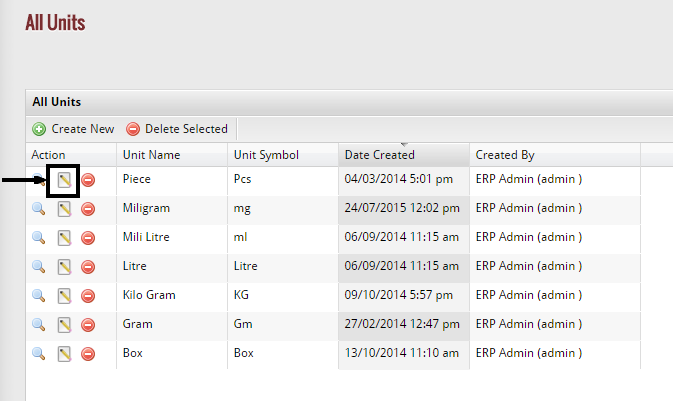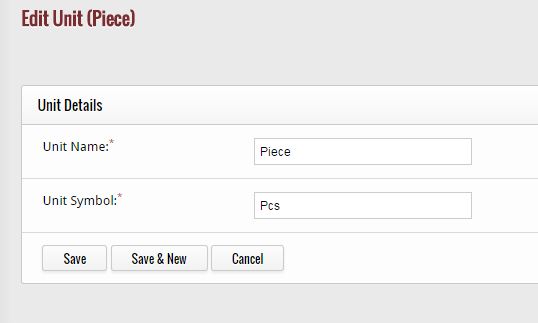To edit the details of the selected unit, click on the edit icon, located at the right hand corner of every unit in the list.
When you click on this icon, a page appears that facilitate you to edit the details of an existing unit.
After editing all the details, if you want to update the details of the unit then click on “Save” button or if you wish to exit from the page, then click on “Cancel” button.