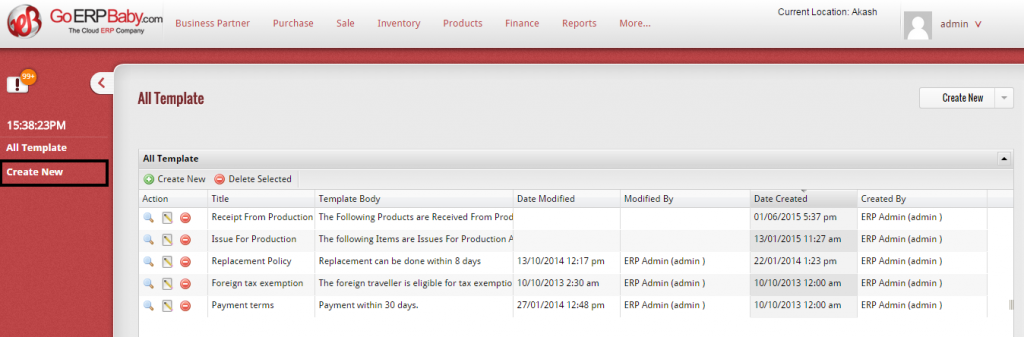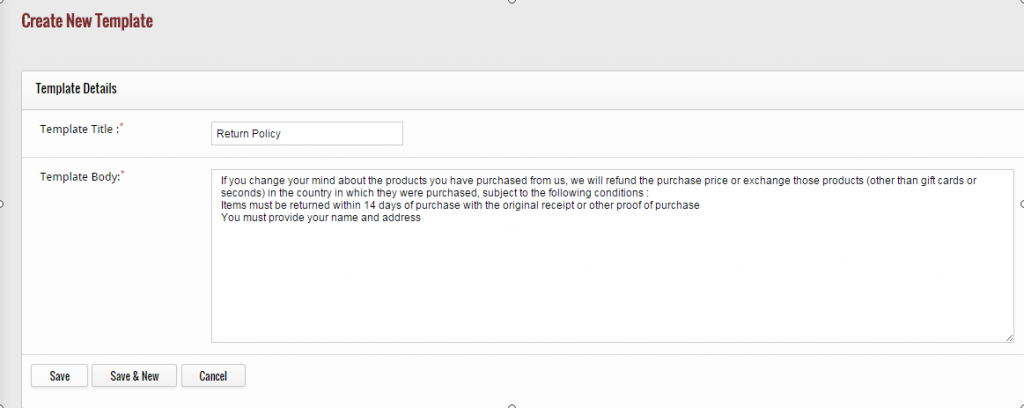The text templates feature gives you the facility to add the text such as terms and conditions, privacy statement or more at the purchase receipt or sales invoice. You just need to add title of the text you want to add and the template body that contains the description of the added text template.
In addition to view, edit and delete the text templates, if you want to create a new text template in the system then click on “Create New” Option located at the left hand side bar.
When you click on “Create New” Option, a new screen appears in front of you that helps you in creating a new text template by entering new details of the unit. The detail include the title of the text template as well as body of the template.
After you add the title and the body of the text template, click on “Save” button to save the new text template. But if you do not want to save the text template and want to exit from the page then click on “Cancel” button. If you click on “Save” button, then the text template is successfully added in the list of text templates.