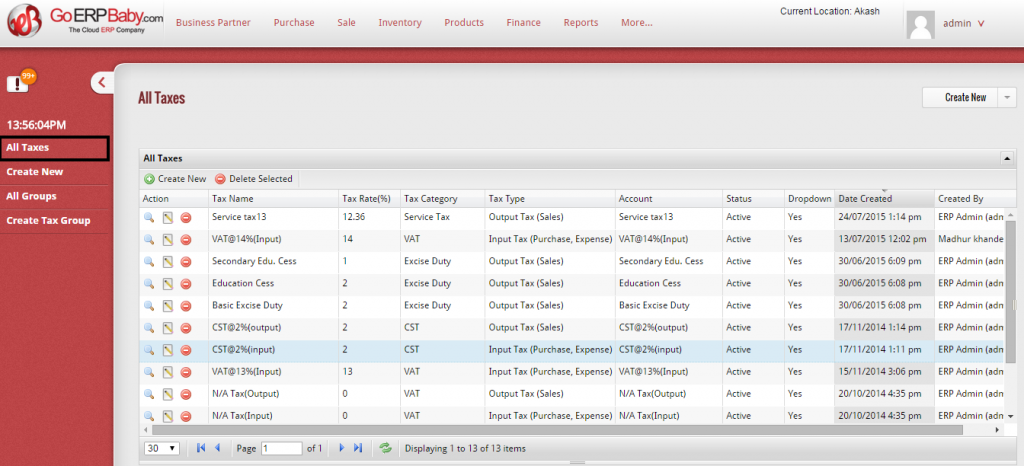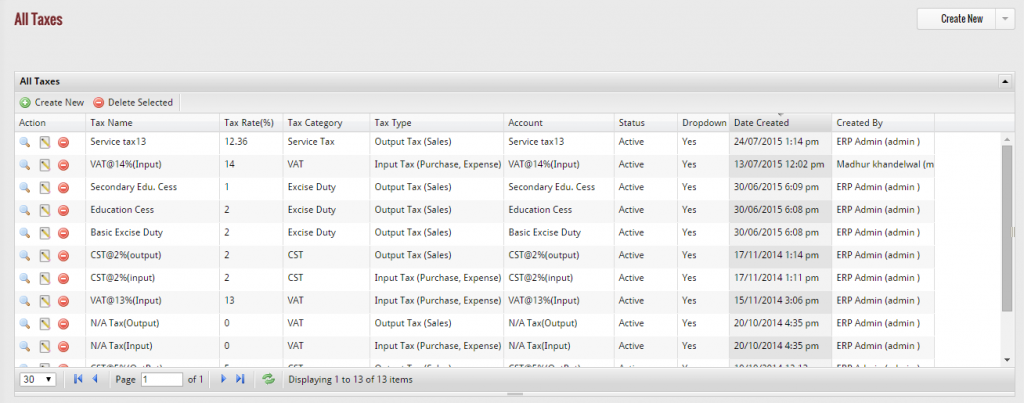If you wish to view all the taxes applied at the products, click on “All Taxes” Option, located at the left hand side bar of the Taxes Category.
When you click on “All Taxes” Option, a new screen appears that contains the list of entire taxes with some details available in the system. The details include name, rate of the tax, tax rate, category, account, status of the tax, drop-down, date at which the tax is created and by whom the tax is created.