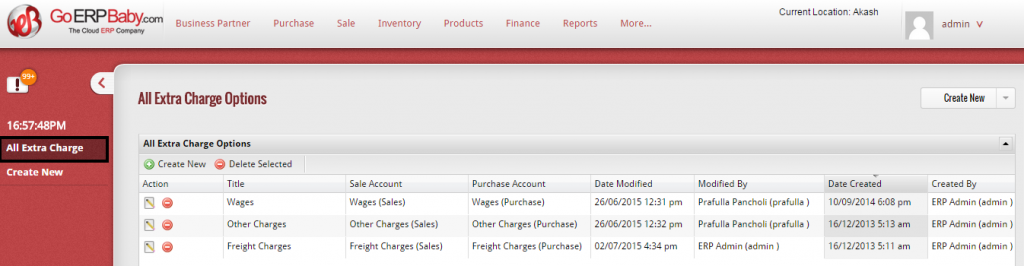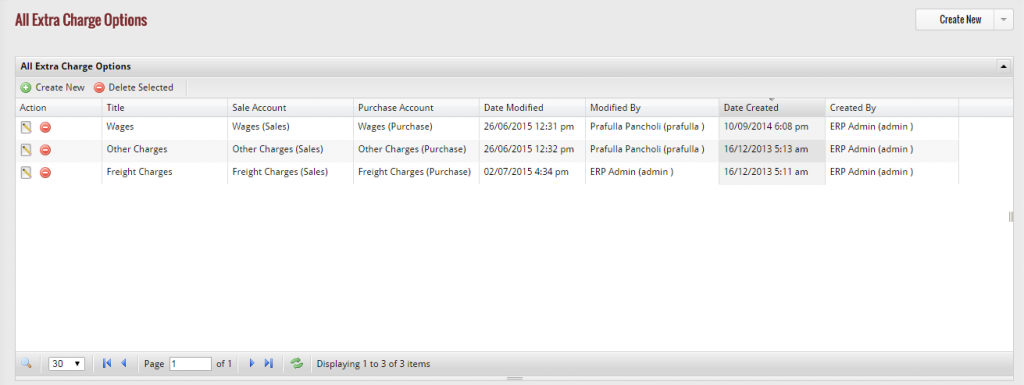If you wish to view all the extra charges you apply on your products, then click on “All Extra Charge” Option, located at the left hand tool box of the Extra Charge Category.
When you click on “All Extra Charge” Option, a new screen appears that contains the list of entire extra charges with some details available in the system. The details include title of extra charge, date at which the extra charge is modified, by whom the extra charge is modified, date at which the extra charge is created and by whom the extra charge is created.