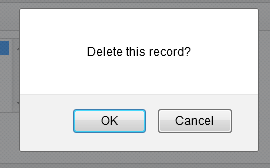From the entire list of vendors, if you wish to delete a particular vendor then click on the delete icon located at the right hand side of the vendor you want to delete.
After you click on the given icon, an alert message comes to your screen that ask you “Delete this record” to make sure you really want to delete the vendor or not.
Click on “OK” button to finally delete the vendor from the list, and if you do not want to delete the vendor then click on “Cancel” Button.