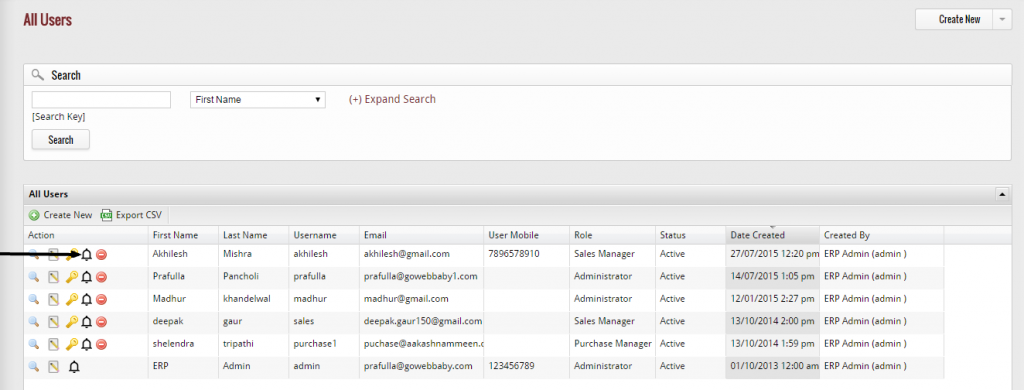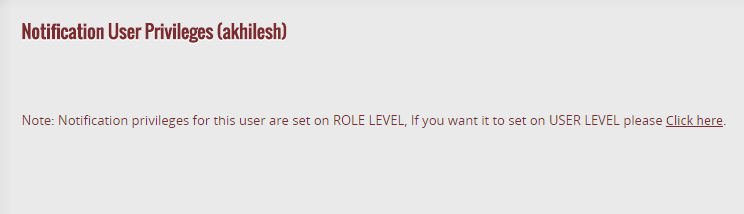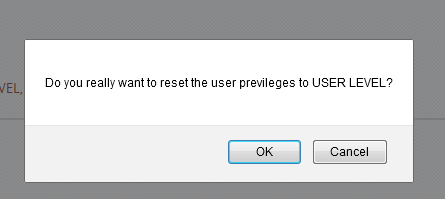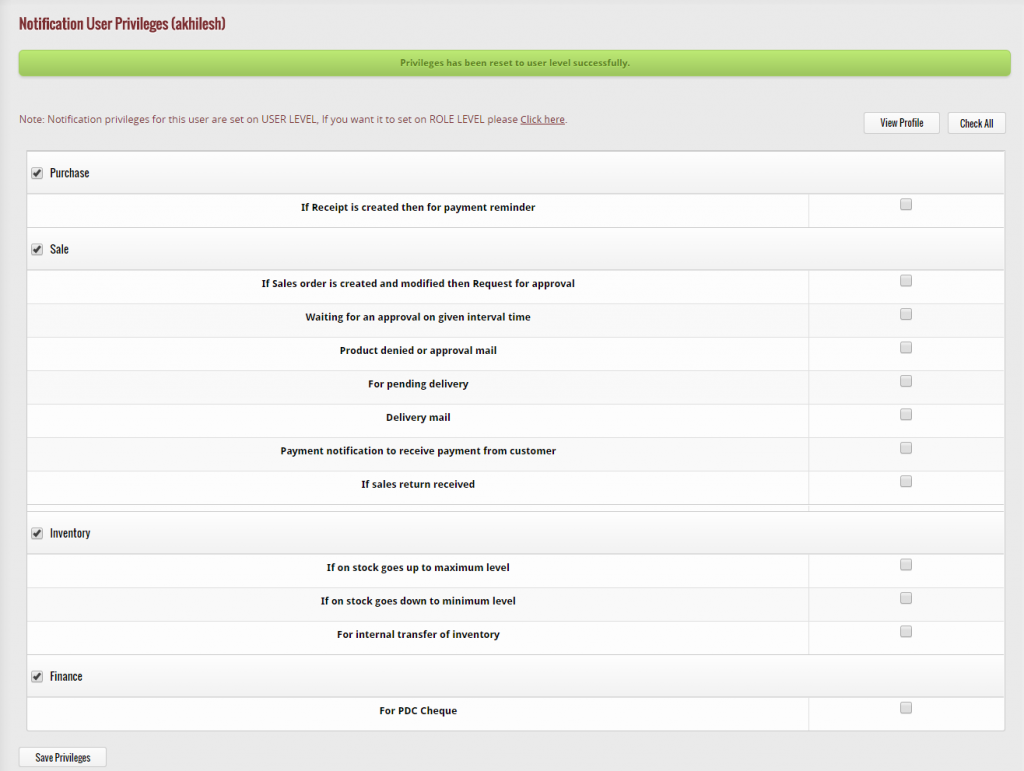In addition to set the access level for the particular user, if you want to set the notification access level of the user means for which feature what mail should available for them, then click on the notification icon located at the right hand side of the user selected by you. (For example, you wish that the user only get the notification of the modules or work regarding sales, then you can do the same with the help of this option)
When you click on the given icon, a page appears that shows you the notification privilege of current role of the user has been set but if you want to set the notification privilege at user level then click on “Click here” option.
When you click on “Click here” tab, an alert message comes to your screen instantly.
If you really wish to change the access level of the user, then click on “OK” button, or else click on “Cancel” button to exit from the page. If you click “OK” button then the user can only get the notification of the modules of which they have access. By simply check or uncheck the options notification access can be set for the user.