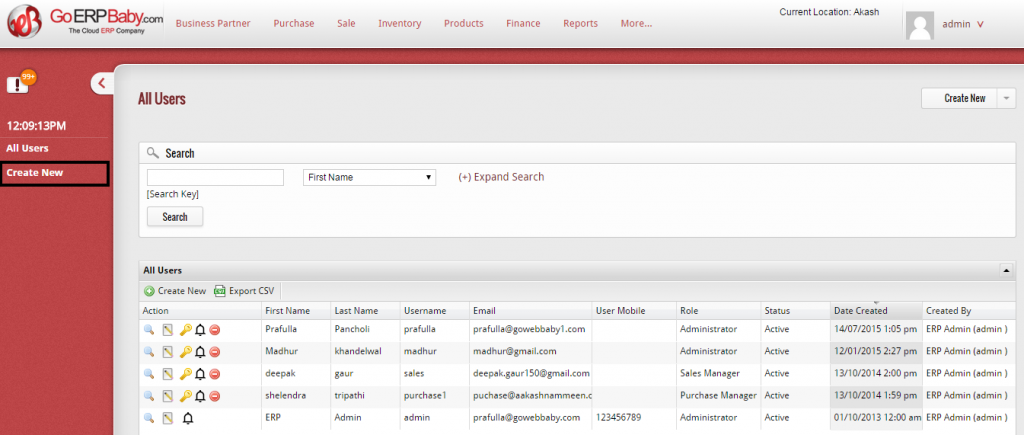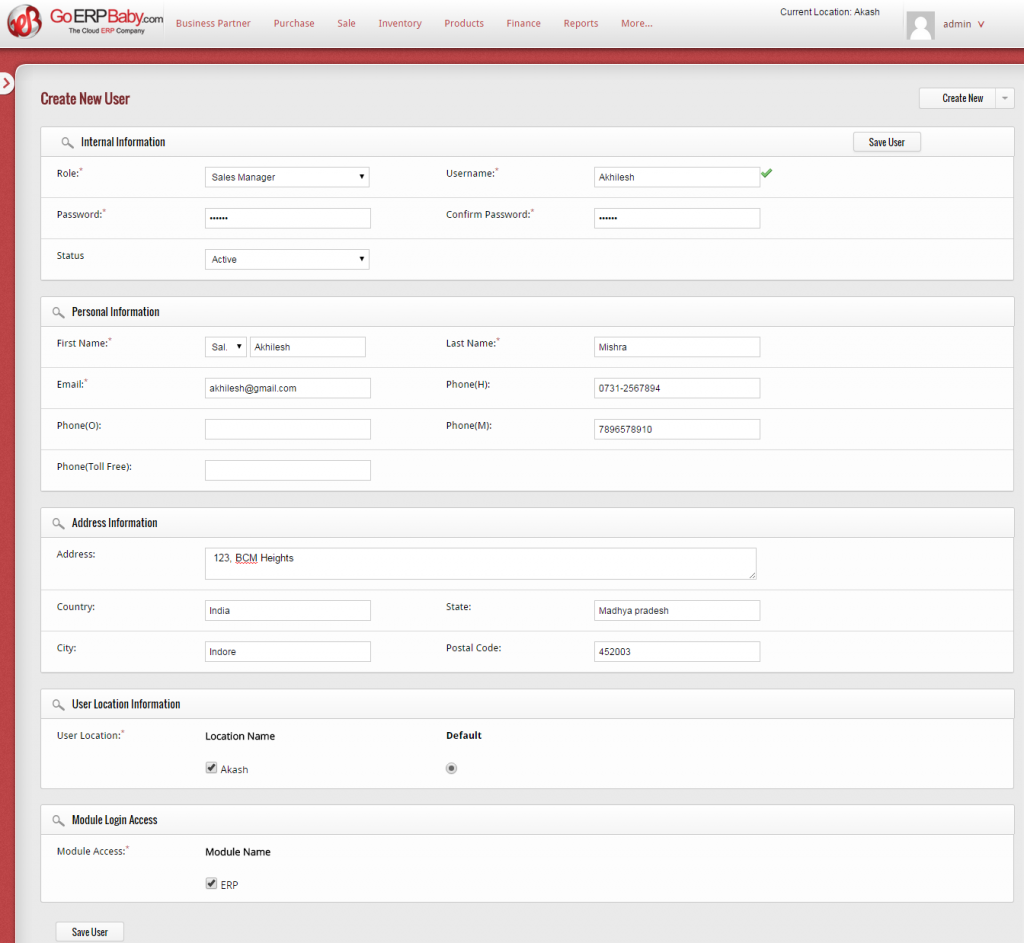If a new user joined your organization and you wish to create a record of him/her in the list of users, then click on “Create New” Option available at the left side bar of the Users Page.
After you click on “Create New” Option, a new page appears on your screen in which you have to fill all the details of the new user. The details include:-
Internal Information
- Select the role of the user
- Enter the username for the user by which he can access the software
- Enter the password
- Select the status of the user (whether the user is active or inactive)
Personal Information
- Enter the first and last name of the user
- Enter the email address of the user
- Enter the phone number of the user (Home, office, mobile or toll free number)
Address Information
- Enter the address of the user, where he resides
- Enter his Country, State, City and Postal Code
User Location Information
- Select the location of the warehouse at where user have been working.
After entering all the details of new user, click on “Save User” button to save new user in the system. After clicking on “Save User” button the user is successfully saved in the system.