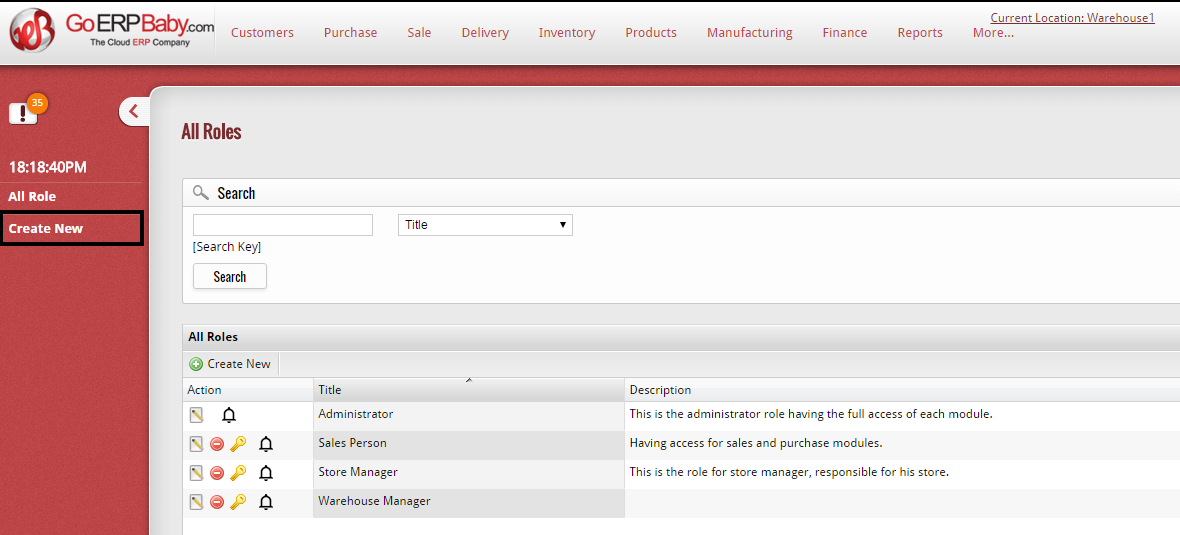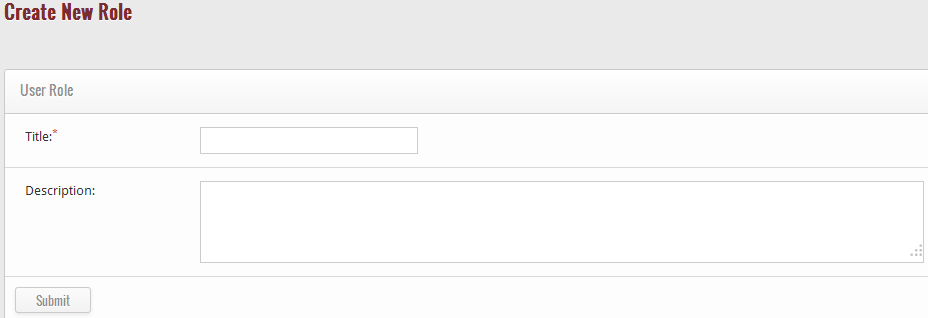If you wish to create a new role in the list of roles, then click on “Create New” Option available at the left side bar of the Roles Page.
After you click on “Create New” Option, a new page appears on your screen in which you have to fill the details of the new role. The details include title and description of the role.
After entering all the details of new role, click on “Submit” button to save new role in the system. After clicking on “Submit” button the role is successfully saved in the system.