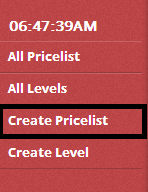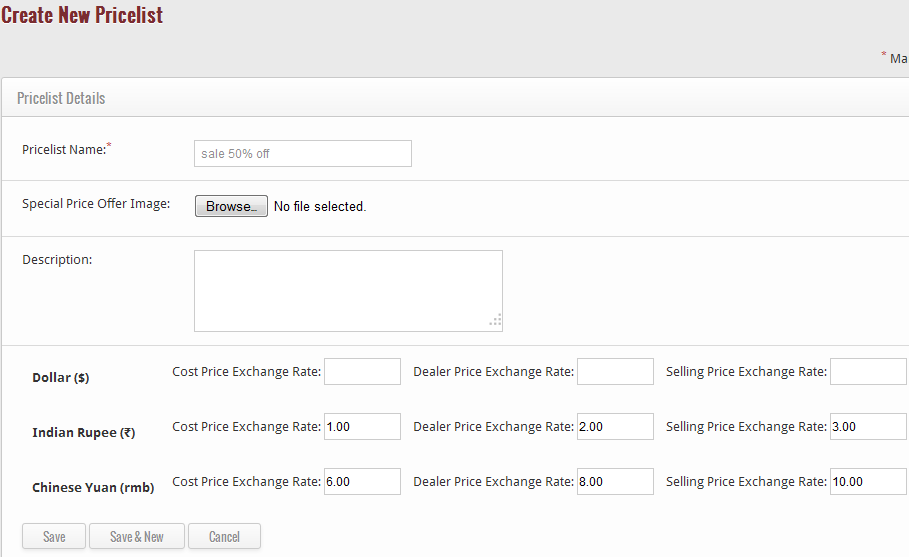To define the product prices like cost price, sales price, dealer price according to different currency you can use the price list feature. Furthermore, you can edit or delete this price list at any time. This price list will be define for the different currency available in the system.
User need to define this price with addition of overheads applied on the product. For example if any fright, delivery charges available at the time of purchasing the product then that cost will be included at the time of entering the price.
This price will multiply with the cost price of product available in product list.
Create a Pricelist
If you wish to create a new pricelist then click on create new option located at left side bar of pricelist.
When you click on the “create new option”, a new page appears of “Create New Pricelist” where you can add the details regarding price list like:-
- Name of the Pricelist
- Upload the image for the price offer
- A little description about the price list ( it’s not mandatory)
When you fill all details correctly, click on “Save” button to save the new pricelist, or else click on “Cancel” button to exit from the page.