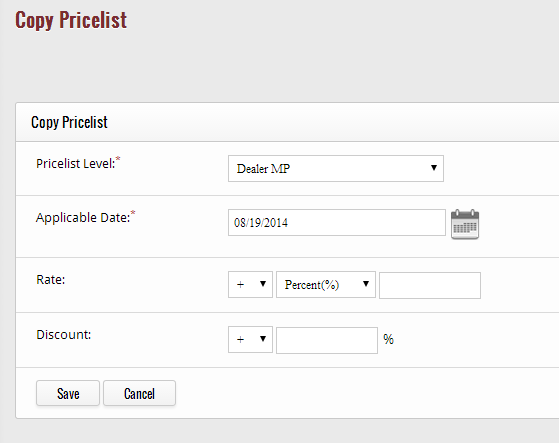If you wish to create a new pricelist similar to any existing pricelist, then without inserting the entire details again, create a new one simply by clicking on the copy icon, located at right hand corner of every pricelist.
When you click on the given icon, a new page appears of “Create New Pricelist” in which most of the details are filled already, so just have to change the details as per your needs and leave the remaining. This will help you save a lot of time.
When you fill all details correctly, click on “Save” button to save the new pricelist, or else click on “Cancel” button to exit from the page.