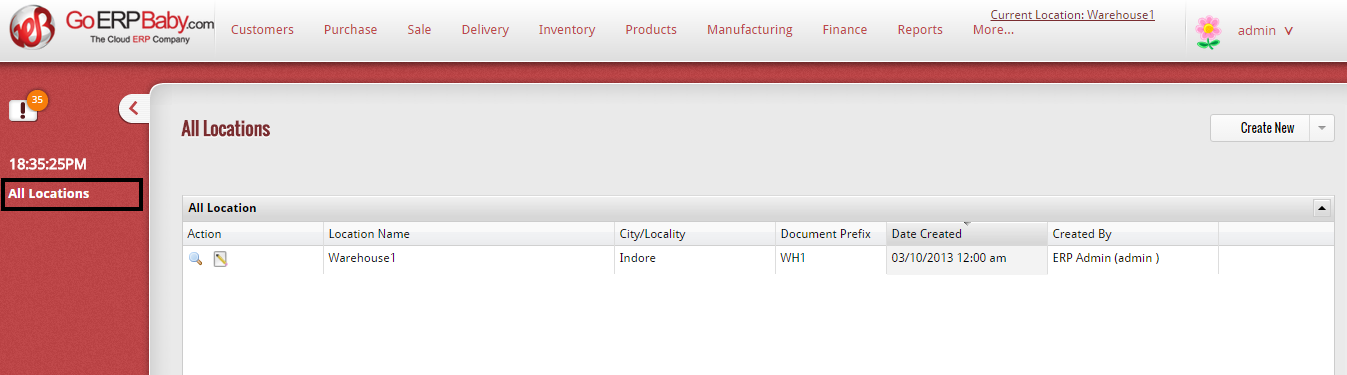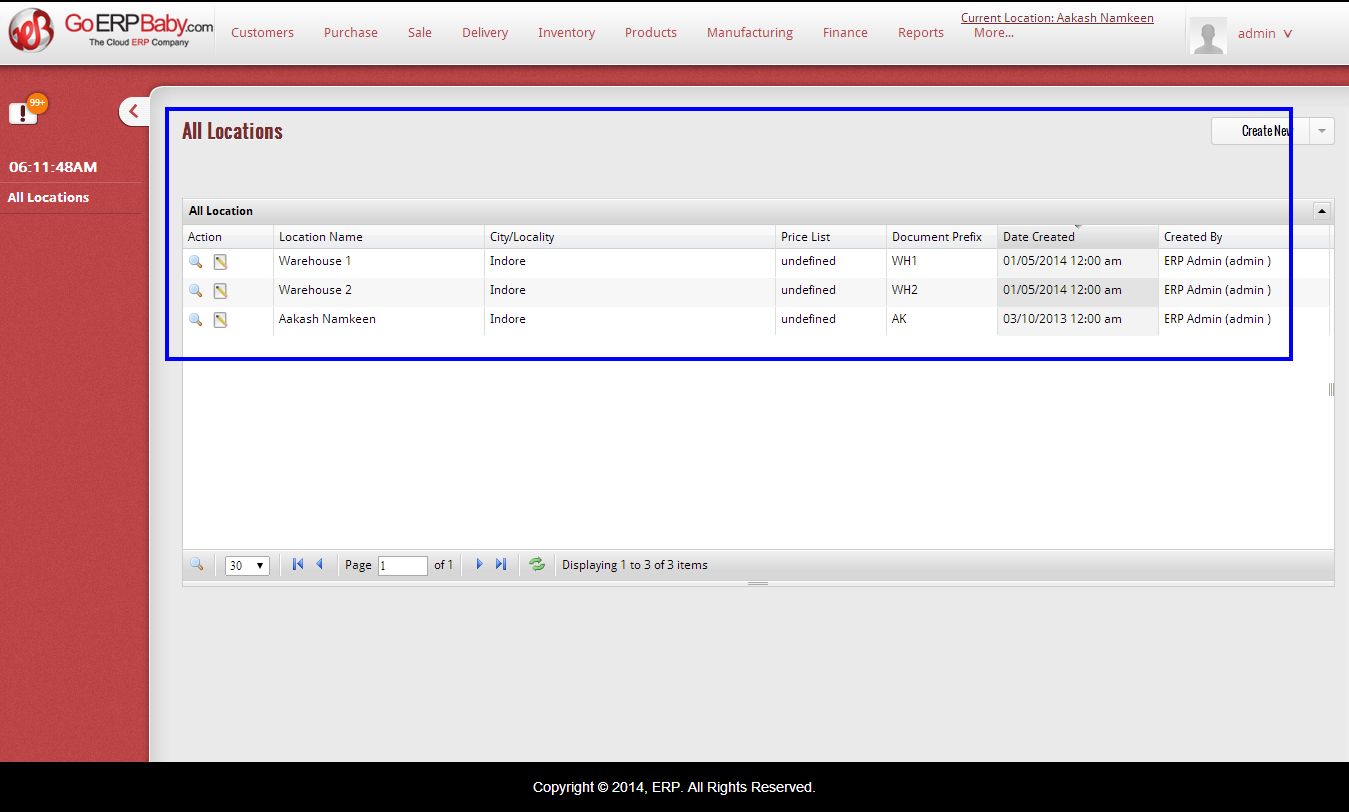If you have different warehouses of your organization at different locations in same or different city, then with the aid of “Locations/Warehouses” feature, you can manage all your warehouses of different location from this single system and single place. This system can help you in synchronizing all the data of different locations at single place to help you manage all the tasks of your business in easy and effective manner. In addition to this, with GoERPBaby, you can shift you products or inventory from one warehouse to another one easily.
Organization just need to provide the location information for which business need to maintain. This location will be already available in the system after implementing the solution.
All Locations
To view the entire locations or warehouses of your organization, click on “All Locations” Option located at the left side bar or the Locations/Warehouses Category from the menu.
When you click on “All Locations” Option, a list of all locations or warehouses available in the system will appear in front of you with some essential details that include name of the location, address at where it is located, price list, document prefix, date at which the location is created and by whom the location is created.