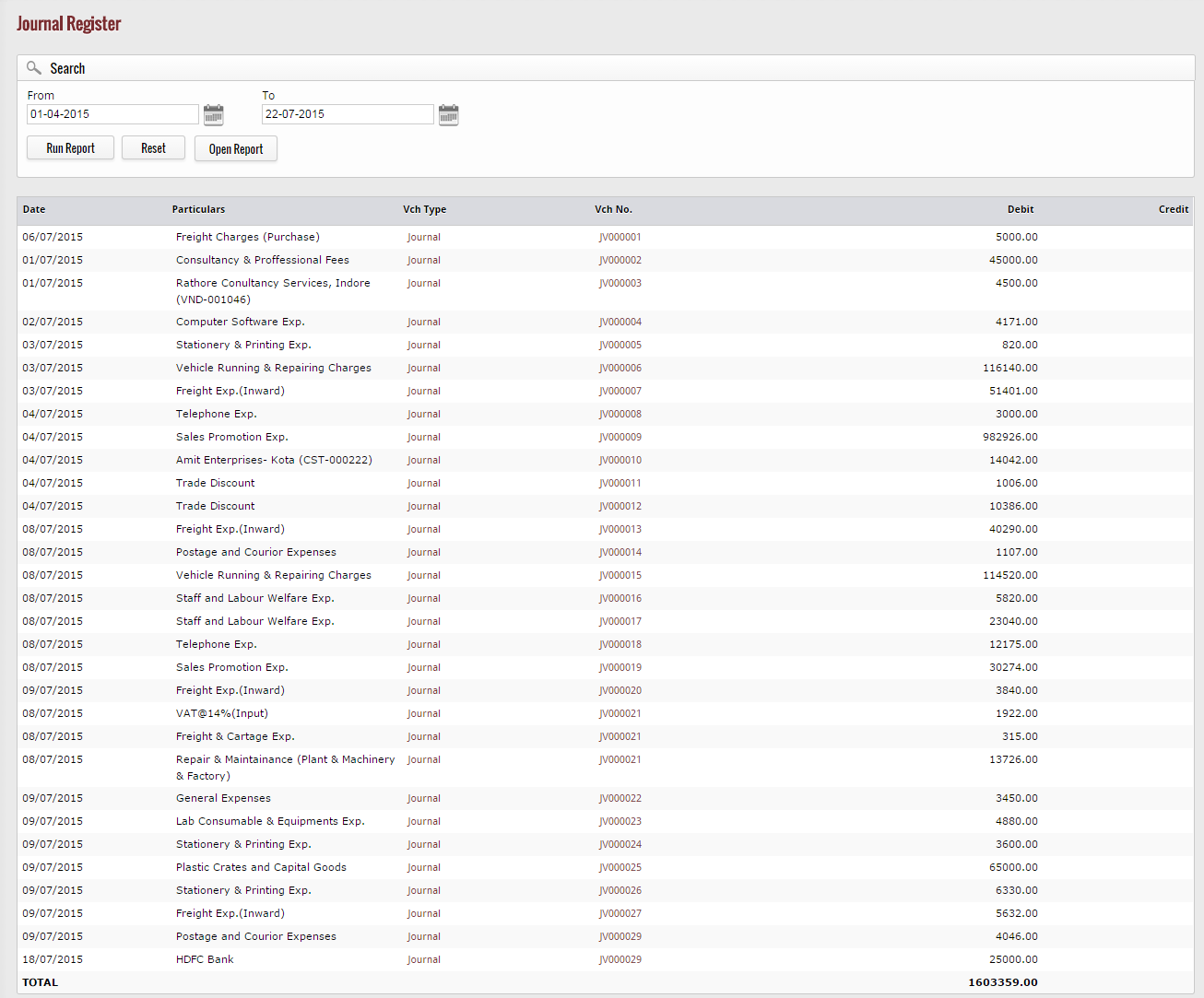This report shows every transaction during an interval of time into credits and debits and sequentially displays them. Select date from to the date of which you want to get the details of transaction. Click “Run Report” button to get the report of your transactions of specific time-frame you are looking for.
After clicking “Run Report”, you get the report of your selected time-frame with the details that include:-
- Date of the transaction
- Type of the transaction
- Number of the document of transaction type
- Name of the person who is liable for the particular transaction
- Some description about the transaction
- Name of the account for that transaction
Debit and credit amount of the transactions