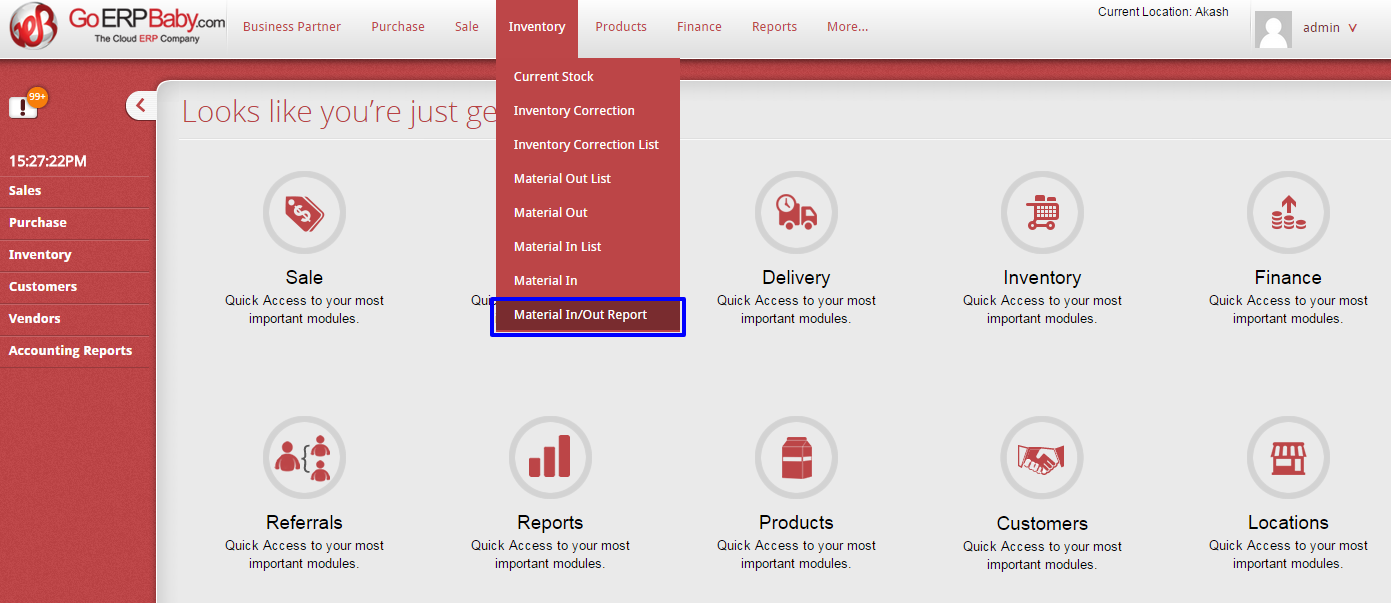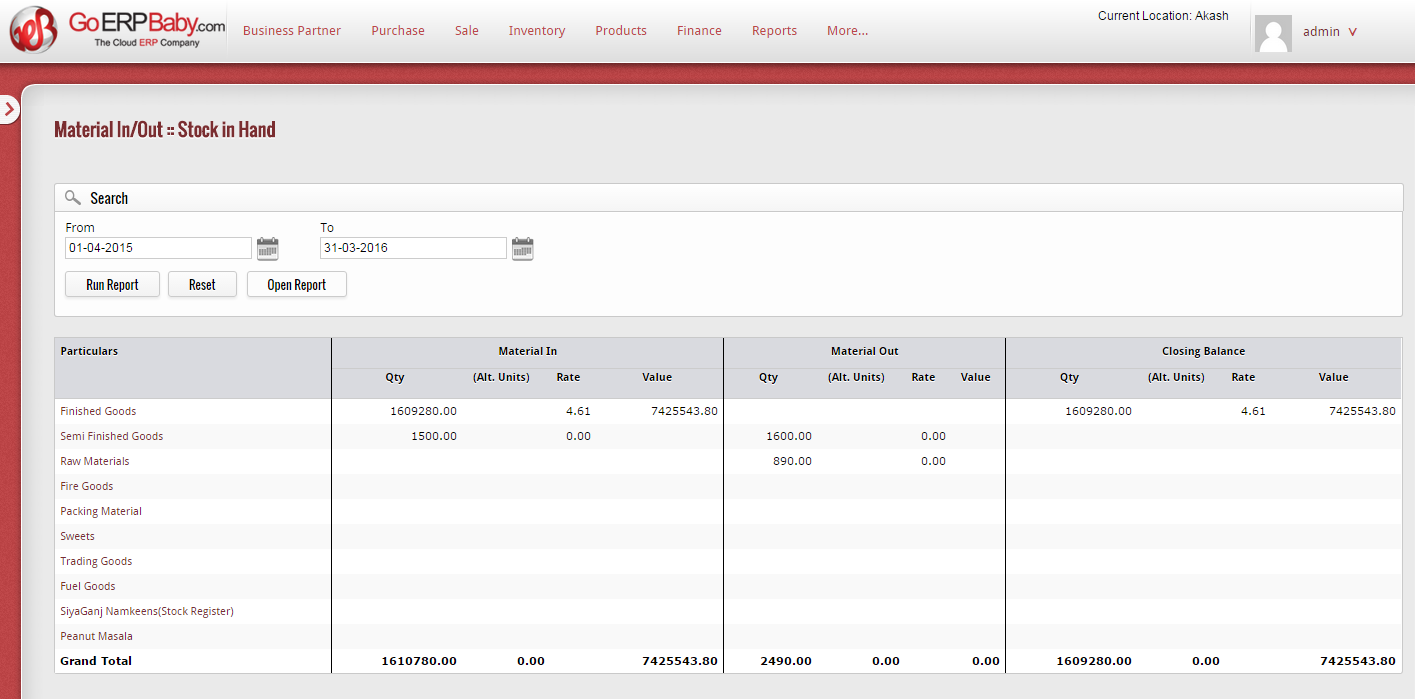To see the report of complete material in and out, this option will help you. You can see the detailed report of material in, material out and closing balance in your selected time period. All you have to do is click on “Material In/Out Report” option available in the drop-down list of Inventory tab.
After clicking, a page appears in which you have to select the date of which period you want to see the report of material in and out. After selecting the dates, click on “Run Report” option to run the report. To get the print of report, click on “Open Report” option. Other than this, if you wish to reset the dates, then click on “Reset” option.
When you click on “Run Report” option, you will get the report of your desired specific time-period.