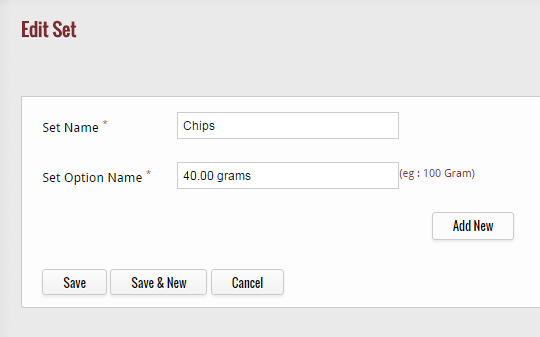After viewing the details of the particular quantity set, if you wish to edit the details of the set then simply click on edit icon, located at the left hand side of the set you have selected.
When you click on the given icon, a page appears that facilitate you to edit the details of the quantity set.
After editing all the details, click on “Save” button to update the details of the quantity set, else click on “Cancel” button to exit from the page.