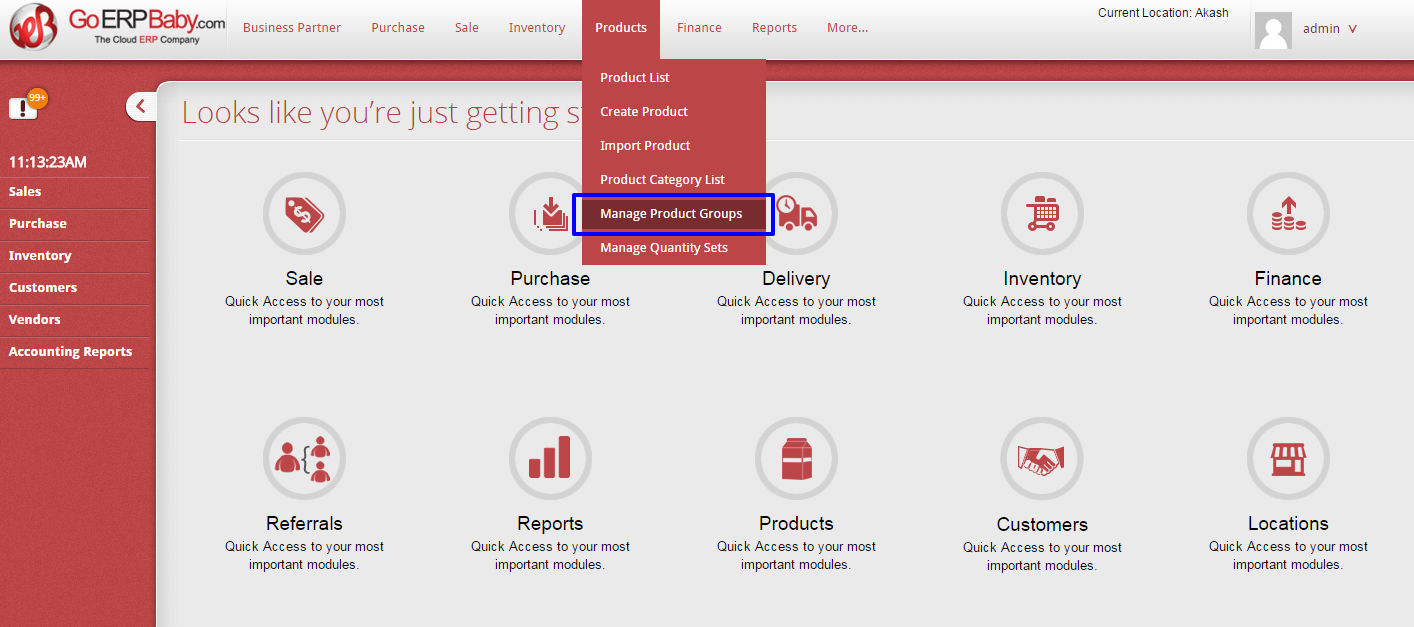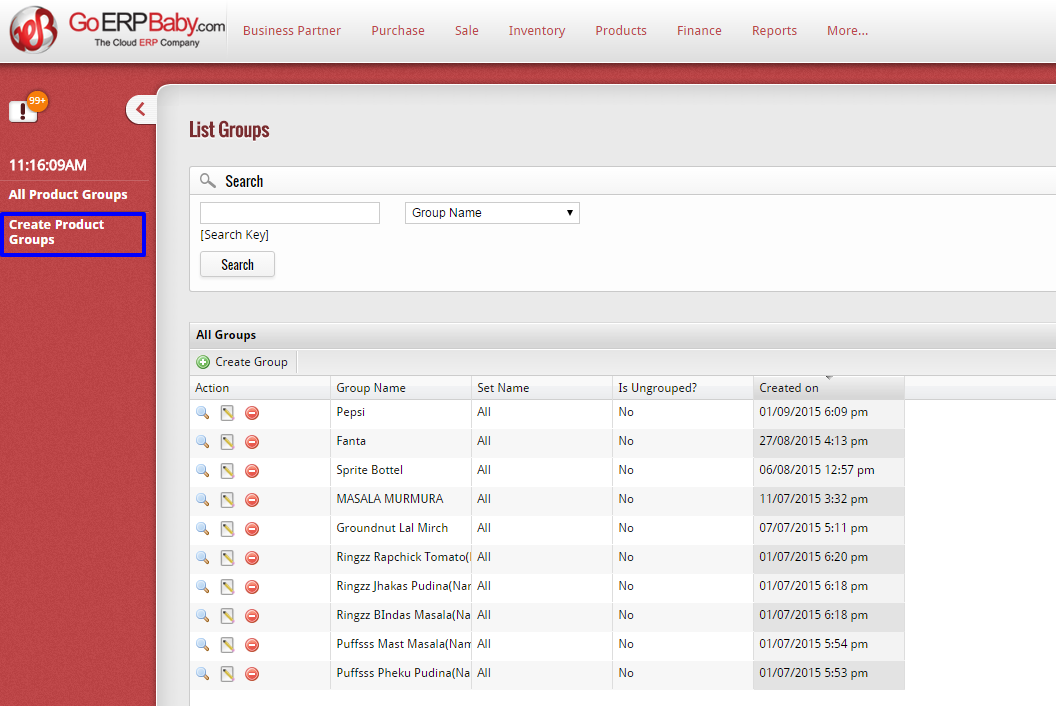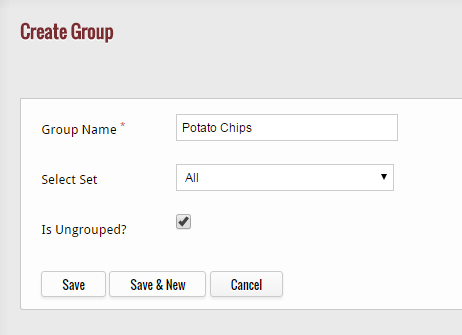To create a new group of products, go to products –> click Manage product groups.
On Manage product groups page, click on “Create product groups” option.
When you click on this option, a new page comes on your screen that facilitate you to create a new product group. Fill in the details that include:-
1) Name of the group, which you are going to create
2) Select the set of the group
3) If you want to make this group as ungrouped, then check the box, else leave it
After you enter the details, click on:-
Save button– To save the new group in ERP.
Save & New button– To save the new group and again create a new group after saving.
Cancel button– To cancel and exit from the group page.