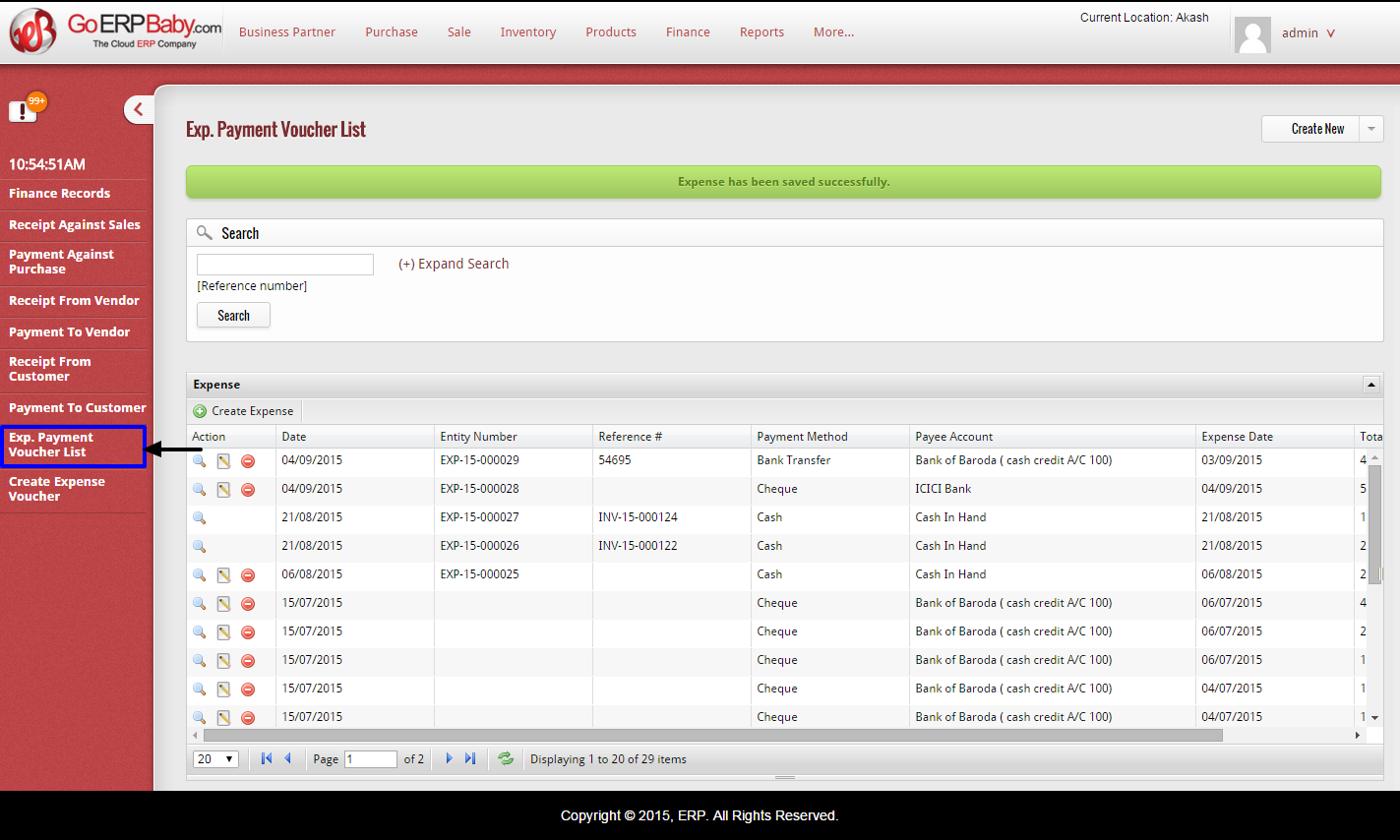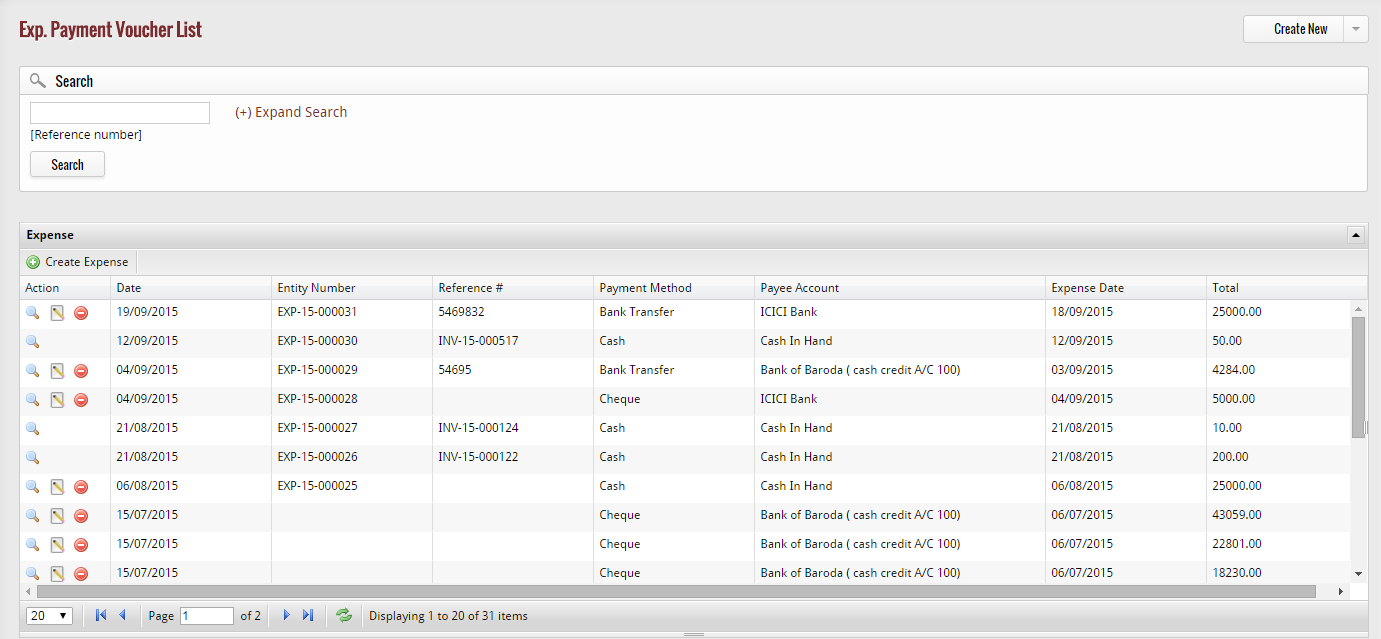After creating expense, if you wish you view the entire expenses created in system, then click on “Exp. Payment Voucher List “option available in the left panel of finance module.
When you click on this option, a list of all expenses appear on your screen with their details. Details include date at which the expense is created in the system, entity number, reference number, payment method, payee account, expense date and total amount of expense.