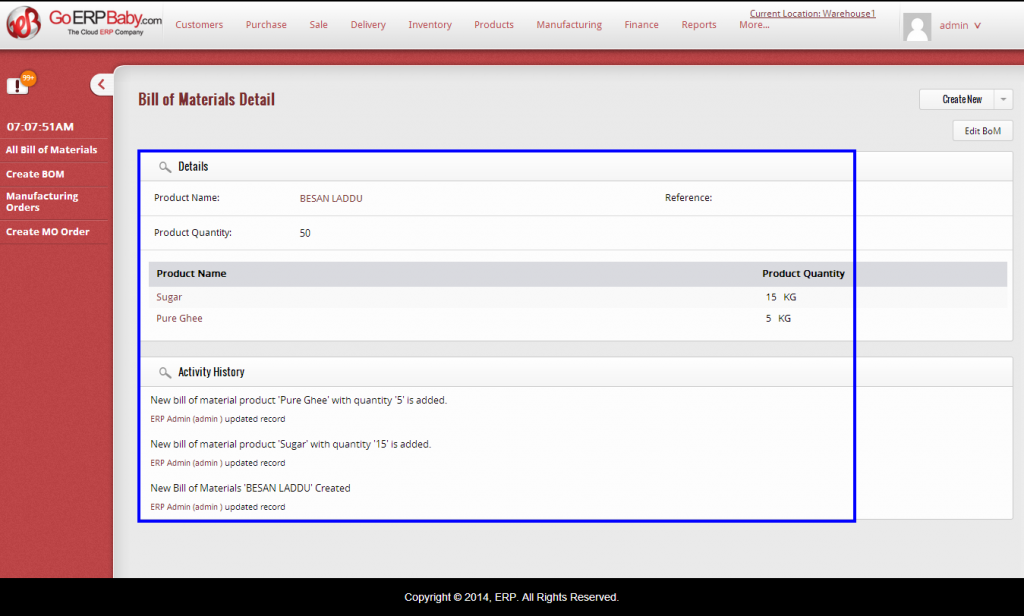From the entire list of bill of materials, if you wish to view the details of the particular BOM, then click on the View icon, located at the right hand side of each and every BOM.
After clicking on the View icon, a page appears that contains all the details of a particular BOM that you have selected. The details include:
Product Details
- Name of the product
- Quantity of the product
- Reference
Component Details
- Name of the component (ingredient) that is required in making your product
- Quantity of that particular component you are using in making your product
Activity History
With Activity History, you can view all the activities that are performed on that particular bill of material.