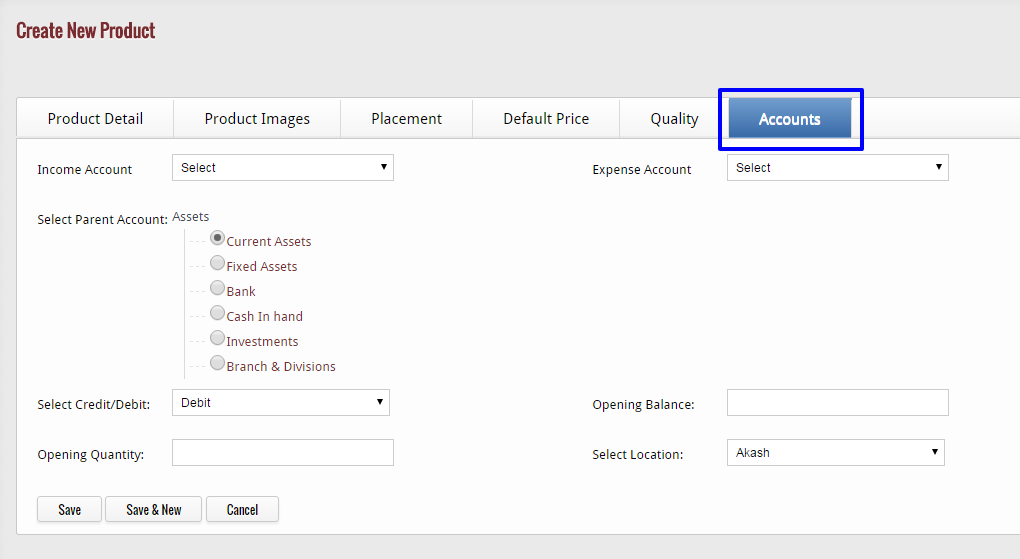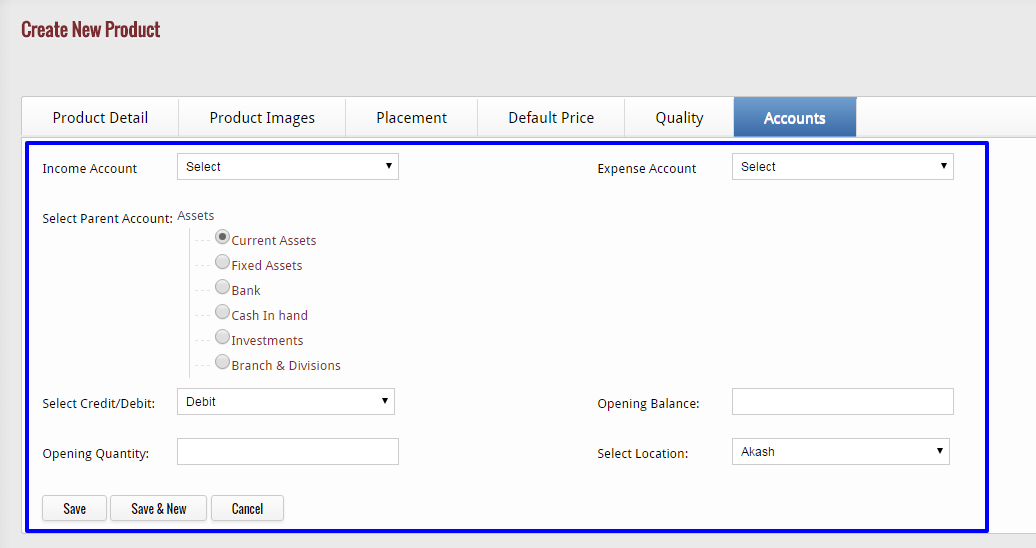After setting the quality parameters, click on “Accounts” tab, which is available next to the “Quality” tab.
When you click on “Accounts” tab, you get a new screen that help you select the account or the product you are creating. First of all, select the parent account for the product, then select credit or debit. Select the opening balance and quantity of the product. At last select location.
After you enter entire details, click on:-
Save button– To save the new product in ERP
Save & New button– To save the new product and again create a new product after saving
Cancel button– To cancel and exit from the product page