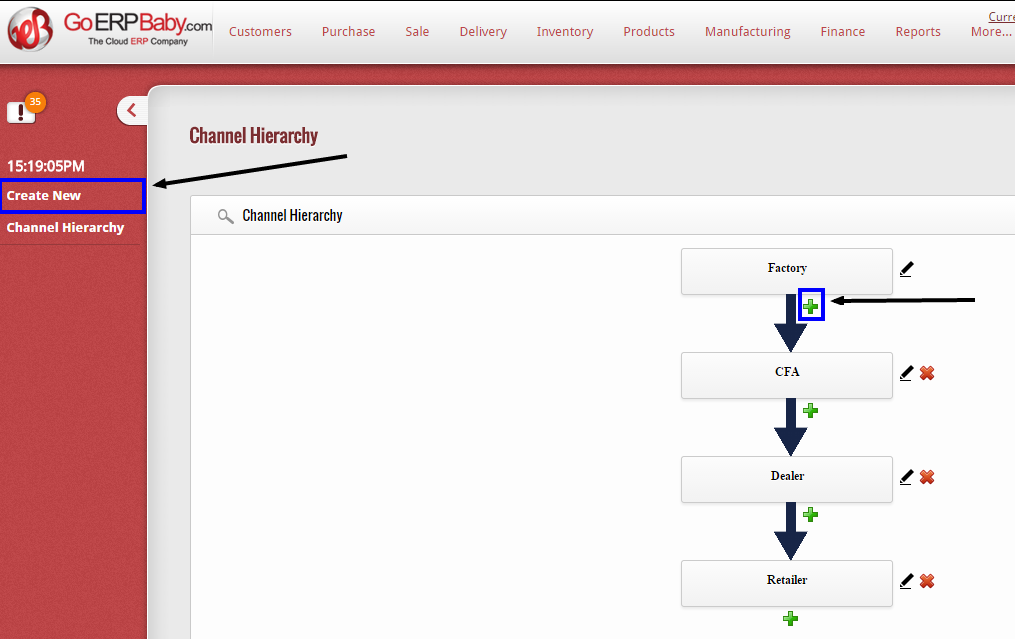To add a new channel, click on “Create new” Option available at the left hand panel of channel hierarchy interface or click on the green plus sign available near the arrow in channel hierarchy.
When you click on any of this option, a page comes on your screen that facilitates you to create a new channel. You just have to-
- Select the parent channel
- Enter the name of the channel
After adding both the details, click on:-
Save button- To add the new channel in GoERPBaby
Save & New button- To save the channel and again create a new channel after saving
Cancel button- To cancel and exit from the channel page