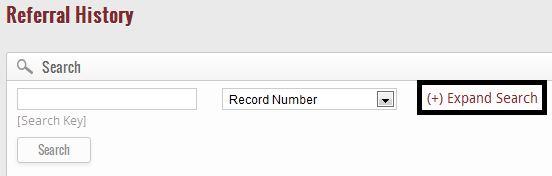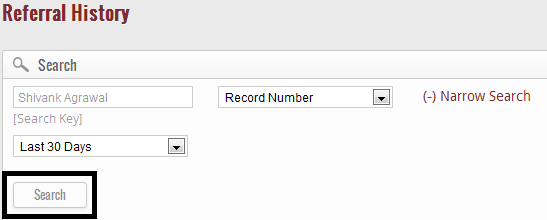But still if you do not find your desired referral, and wish to search further with additional search options, then you can use “Expand Search” Option. To use, click on “Expand Search” option located at right hand side of the search categories.
When you click on “Expand Search” Option, an additional option appears that help you to search the referral on the basis of date at which the referral is created. With the help of this option, you can search the referral created today, yesterday, last 7 or 15 days or even before that. After selecting your desired time period, click on “Search” button to search your desired referral.
After selecting the “Search” Button, you get your desired referral instantly.