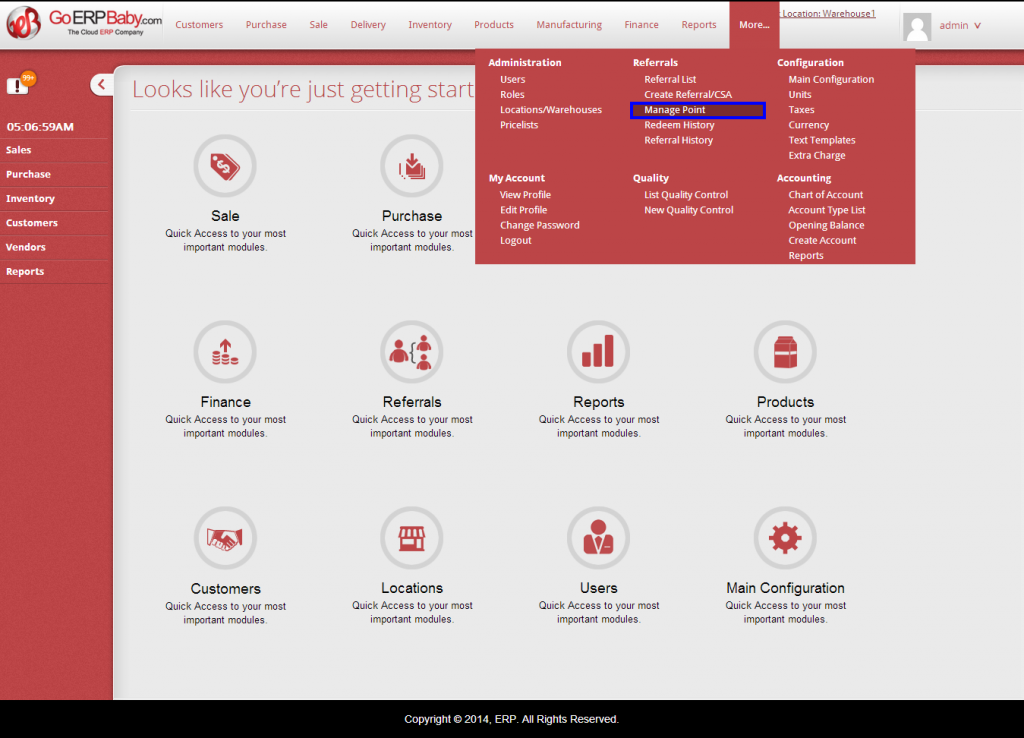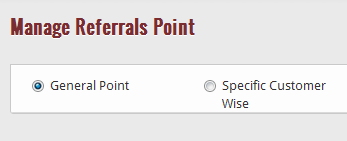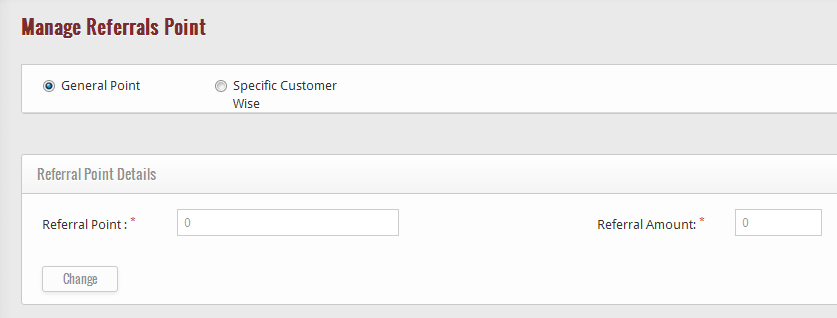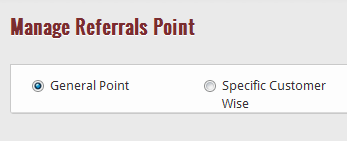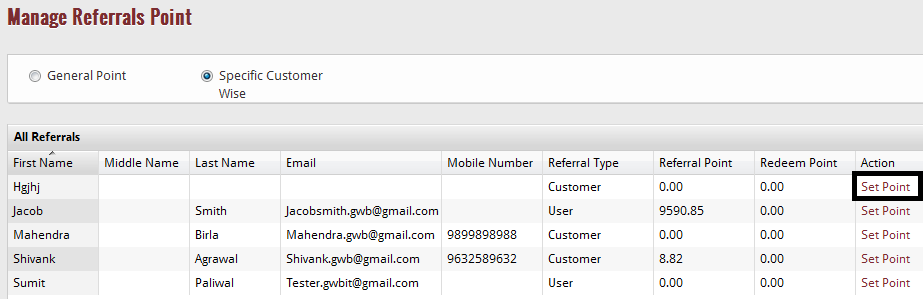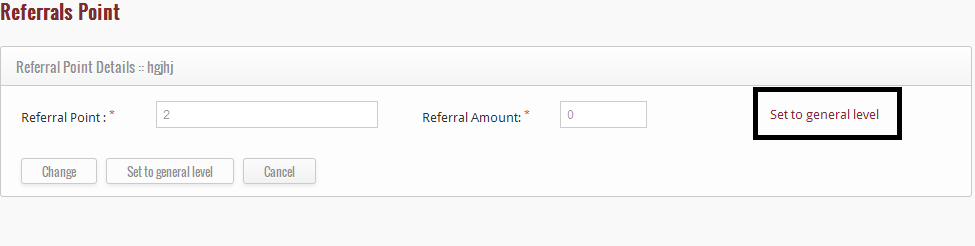To manage the points of the referral that is which referral get how many points and a point contain how much amount. To manage this, click on “Manage Point” Option located in the drop down list of the Referral Category of More Section.
When you click on “Manage Point” Option, a new page appears that contains two parameters, one is “General Point” and other is “Specific Customer Wise”.
If you wise to manage the point for all general referrals, then click on “General Point” Option.
When you click on “General Point” option a page appears that help you in adding the general value of the referral point.
Set the point and the amount of the point, then click on “Change” button to save the new value of the referral point in the system. This is the general point, but if you wish to set the referral point as per the customers, then click on “Specific Customer Wise” Option.
When you click on “Specific Customer Wise” Option a list of customers appears in front of you. The list contains name, email address, mobile number, referral type, and referral and redeem point of the customer. In addition to the details, at right hand side of every customer a “Set Point” Option available that assist you to set the point for specific customer.
When you click on “Set Point” Option, a page appears that help you in adding the amount of the referral point for that particular customer. And if you want to set general referral point for that customer, then click on “Set to general level” Option.
After setting the value of the point or general level, click on “Change” button to set the referral point amount for the customer, else click on “Cancel” button to exit from the page.