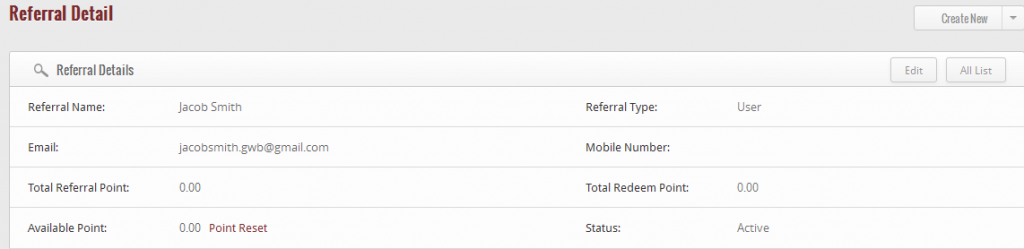Other than searching the referral, if you want to view the details of a particular referral from the entire list, then click on the view icon, located at right hand corner of every referral.
When you click on the icon, a screen appears in front of you that show you details of that particular referral you have selected. The details include name of the referral, type of the referral, email address of the referral, mobile number, total referral points, total redeem points, available points and status of the referral.