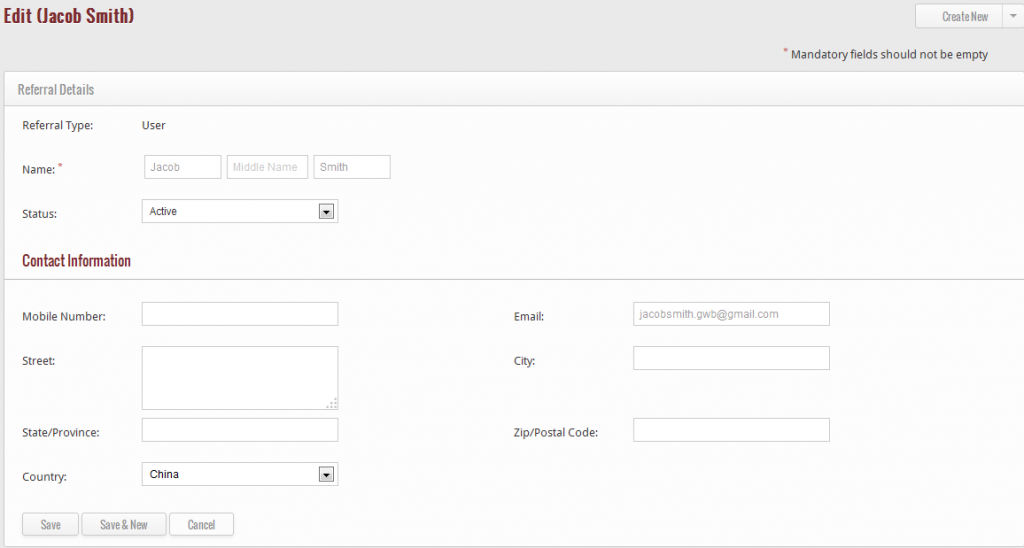In addition to view the details of the particular referral, if you want to edit the details of any particular referral, then click on the edit icon located at the right corner of every referral.
When you click on the icon, a screen appears that help you in changing the details you want to edit.
After adding all the details, click on “Save” button located at the bottom of all detail blocks, to save the details you have edited. Or else click on “Cancel” button to exit from the page.