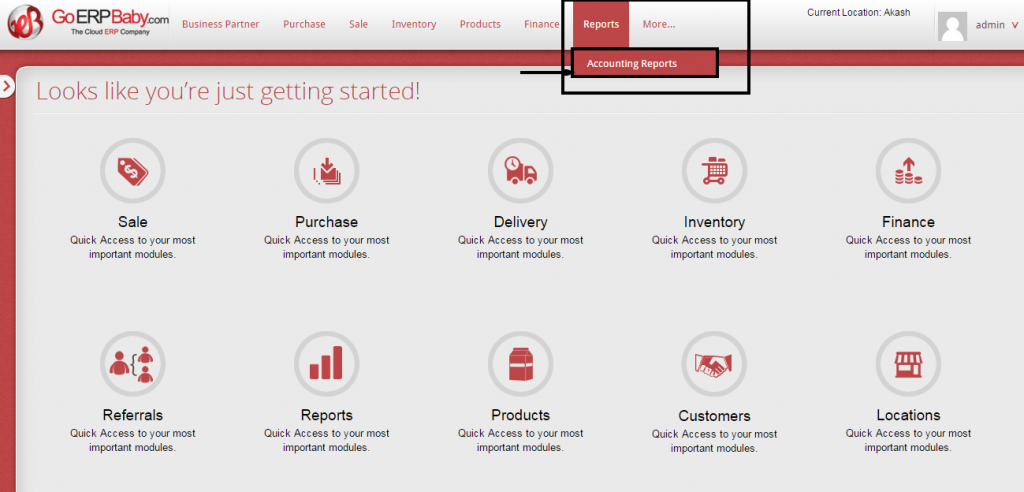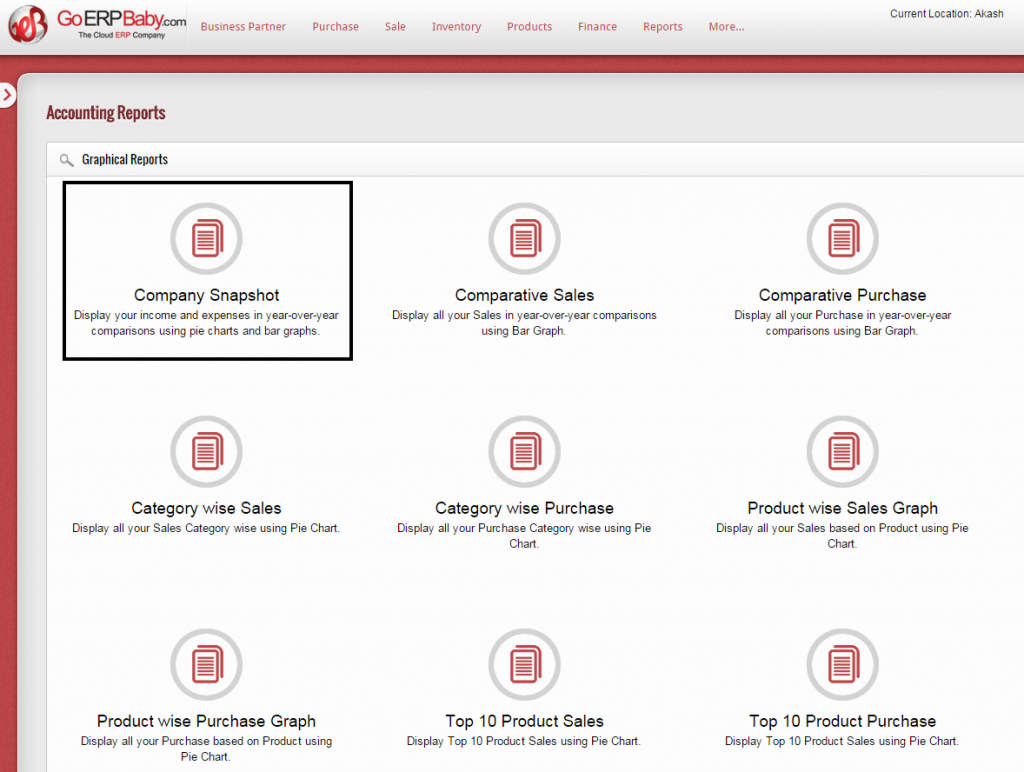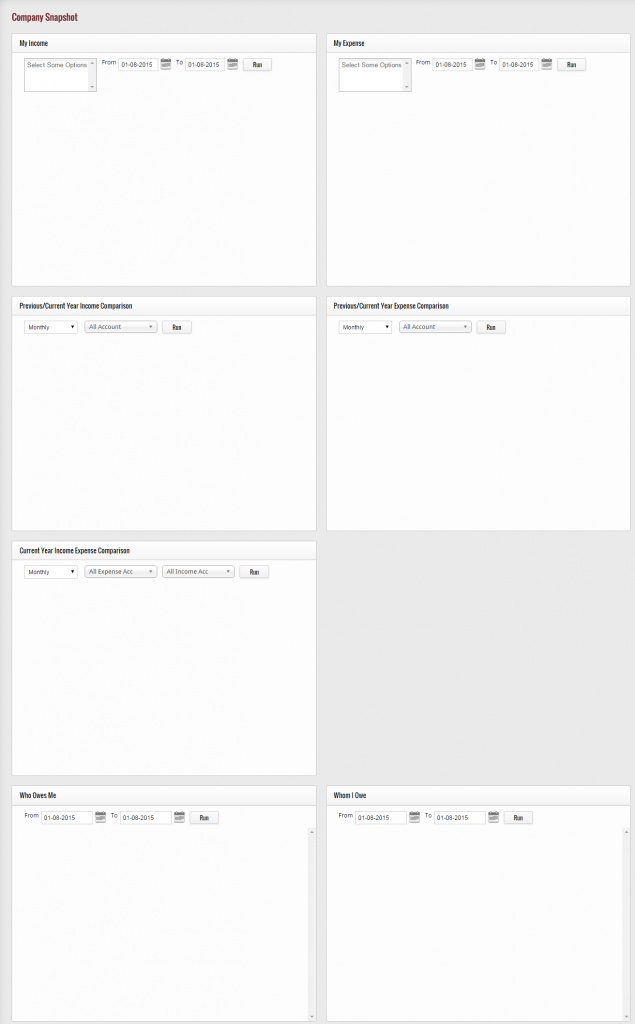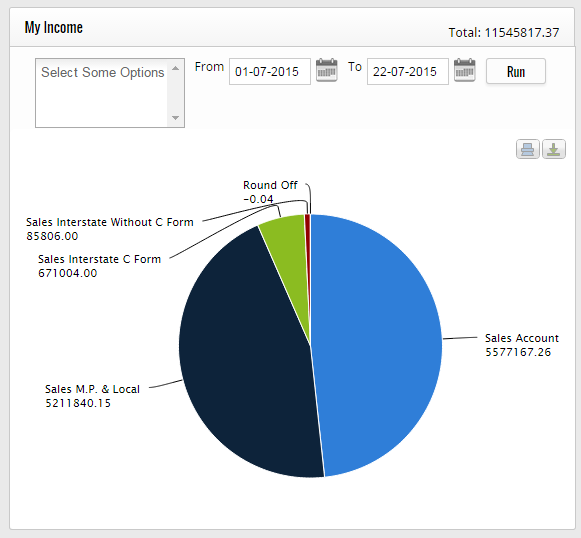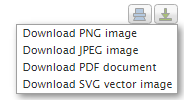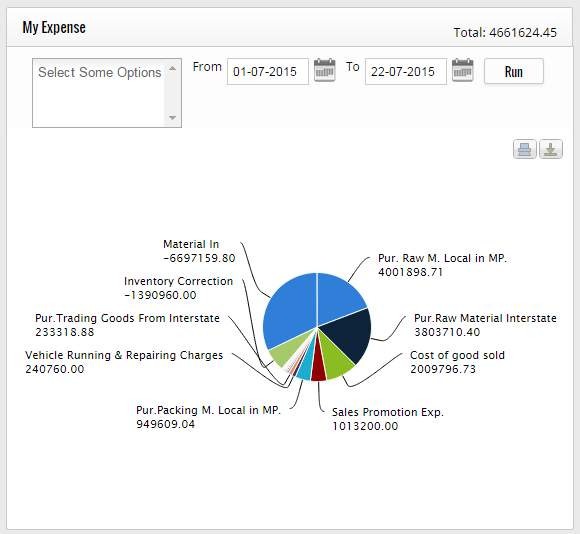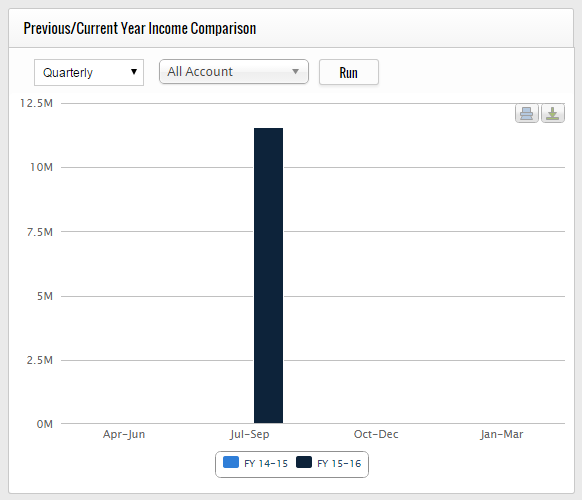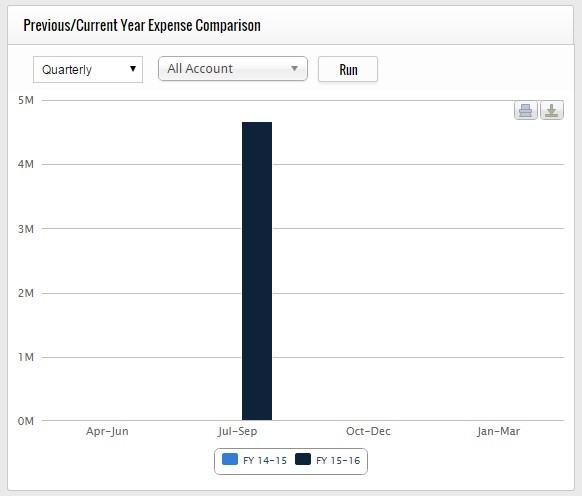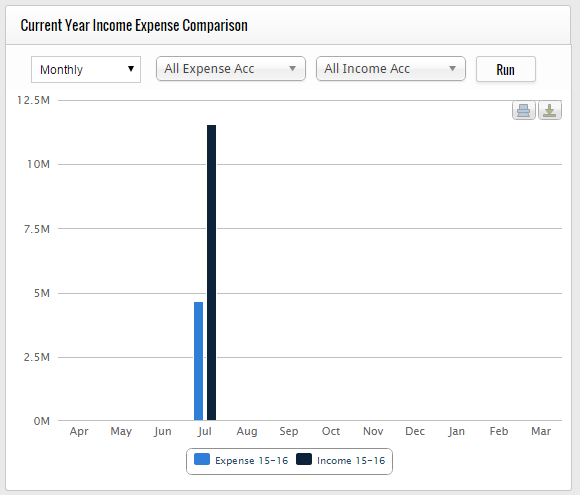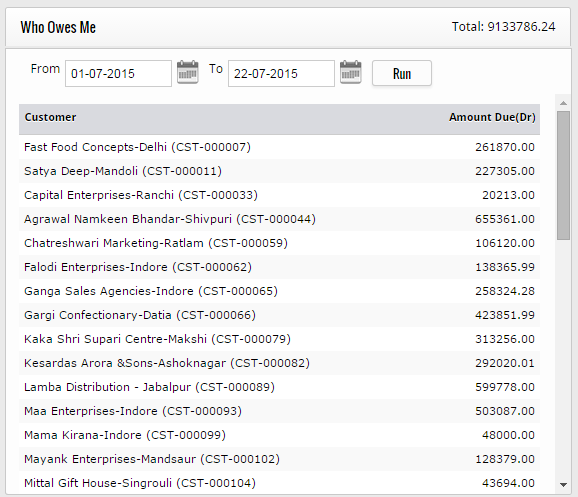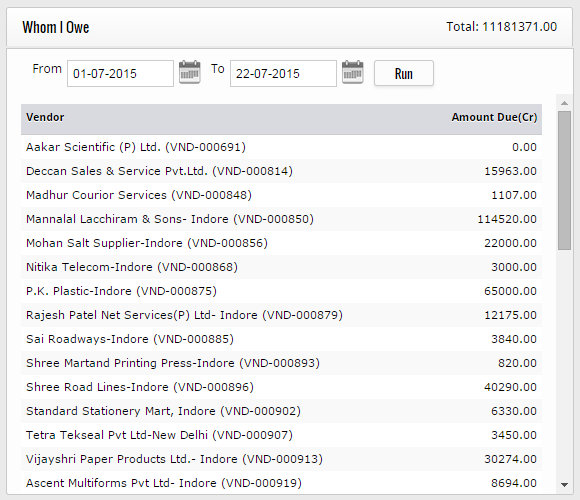GoERPBaby has a wide variety of built-in reports to show you where your business stands.
To access Reports section of accounting, go to “Reports” Section and click on “Accounting Report” Option.
Company Snapshot
Use Company Snapshot Report to get real-time company information and perform tasks from a single place. To access, click on “Company Snapshot” Option available at Records Page.
When you click on this report, a page appears that help you to make 7 different reports that show you the details of your company in an easy way.
My Income: To get the report of money earned or income of your company in specific time-frame, then use this report. Select date from to the date of which you want to get income details. Click “Run” button to get the report of your income of specific time-frame you are looking for.
When you hover on this report/chart, you get the details of the income. If you wish to print this chart, then click on “Print icon” available at the top-right corner of the chart.
After clicking, you can easily print the chart. Other than printing, if you wish to download this chart in different formats, then click on the “Download icon” available next to “Print icon”.
When you click on this option, it shows you 4 different formats, select the format in which you want to download the chart.
My Expense: To get the report of expenses of your company in specific time-frame, then use this report. Select date from to the date of which you want to get expense details. Click “Run” button to get the report of your expenses of specific time-frame you are looking for.
Previous Year Income Comparison: This report show the income of your business for the previous year. Select date from to the date of which you want to get previous year income details. Click “Run” button to get the report of your incomes of specific time-frame you are looking for.
Previous Year Expense Comparison: This report show the expenses of your business for the previous year. Select date from to the date of which you want to get previous year expense details. Click “Run” button to get the report of your expenses of specific time-frame you are looking for.
Current Year Expense Comparison: To know the expenses of your business of the current year, then use this report. Select date from to the date of which you want to get previous year expense details. Click “Run” button to get the report of your expenses of specific time-frame you are looking for.
Who Owes Me? : To get the report of the dues means the amount you have to take from customers, use this report. With this you get the list of dues of the particular customers.
Whom I Owe? : To get the report of the dues means the amount you have to pay to your vendors, use this report. With this you get the list of dues of the particular vendors.