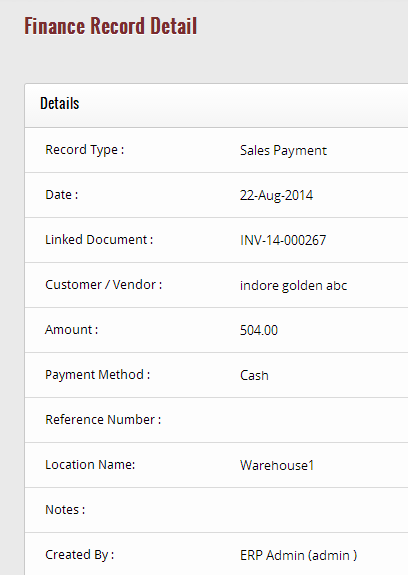In addition to search the record from the list, if you want to view a particular record in the detailed manner, then simply click on the view icon, located at every record available in the list.
When you click on this icon, a new page appears in front of you that contains all the essential details of the selected record. The details include type of the record, date, linked document, name of the customer/vendor, amount, payment method, reference number, notes and the name of the individual by whom the record is created.
To print these details of a particular record, click on “Print” button to get the copy of the detailed finance record.