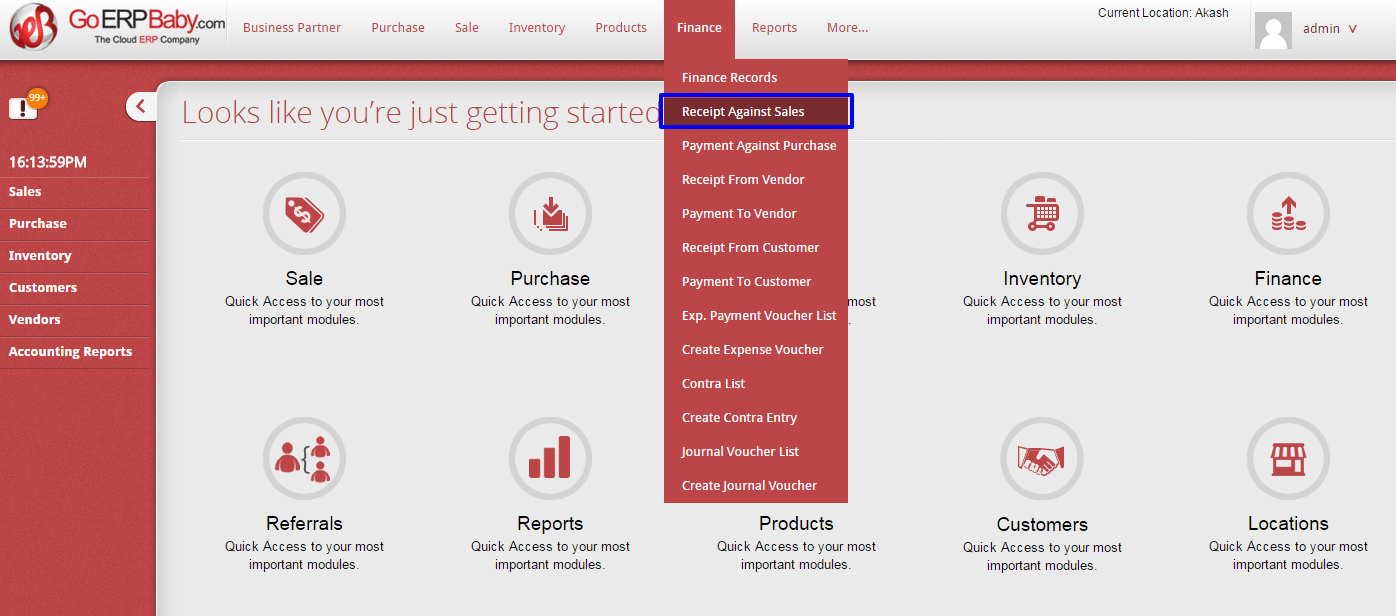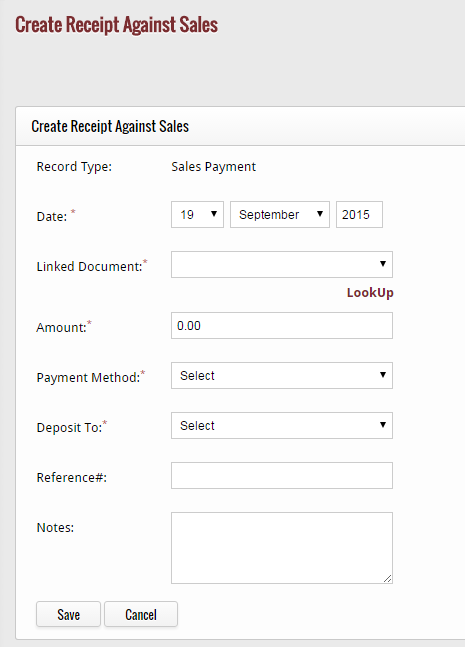Receipt against sales is the payment of the products you sell to your customers. This helps you in keeping track of the customers, who has paid their invoices and any unpaid values. To create a receipt against sales, click on “Receipt against Sales” Option from the drop-down list of the Finance Category.
When you click on “Receipt against Sales” Option, a new screen appears that help you in creating the payment of the products you sell to your customer. You have to:
- Select the date at which you are creating the sales order
- Select the linked document or data of the customer from the Lookup option
- Amount you have to take from the customer
- Method of the payment
- By which medium the money is deposited
- Reference and can add some notes about the customer
When you inserted all the necessary details of the payment, click on “Save” button to save the payments, otherwise click on “Cancel” button to exit from the page.