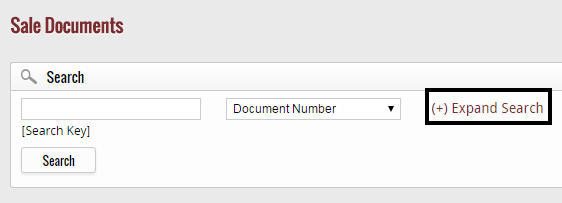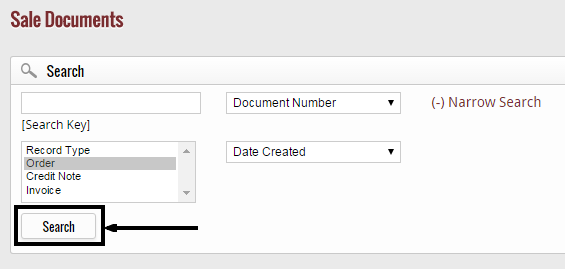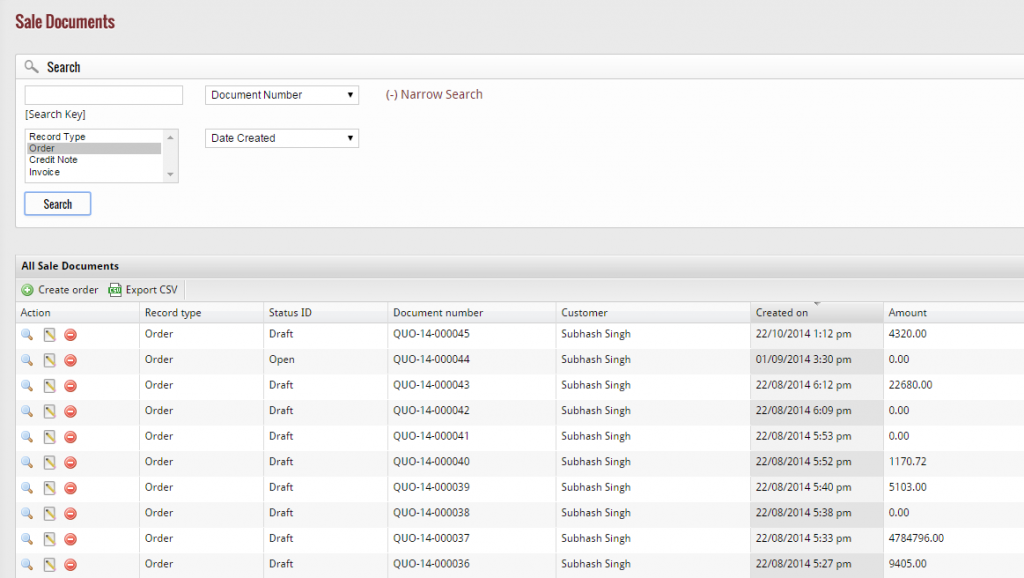If you do not get the document you are searching for and wish to search with additional details, then click on “Expand Search” Option located at right side of Search part.
When you click on “Expand Search” Option, two more options appear: From the first option you can select the type of the record such as Order, Credit note & Invoice. And from the second option, you can select the modified date at which the document is created. After selecting both the options, click on “Search” button to search your desired sales document.
After clicking on “Search” button, you get the particular documents that are well-matched with your selected categories.