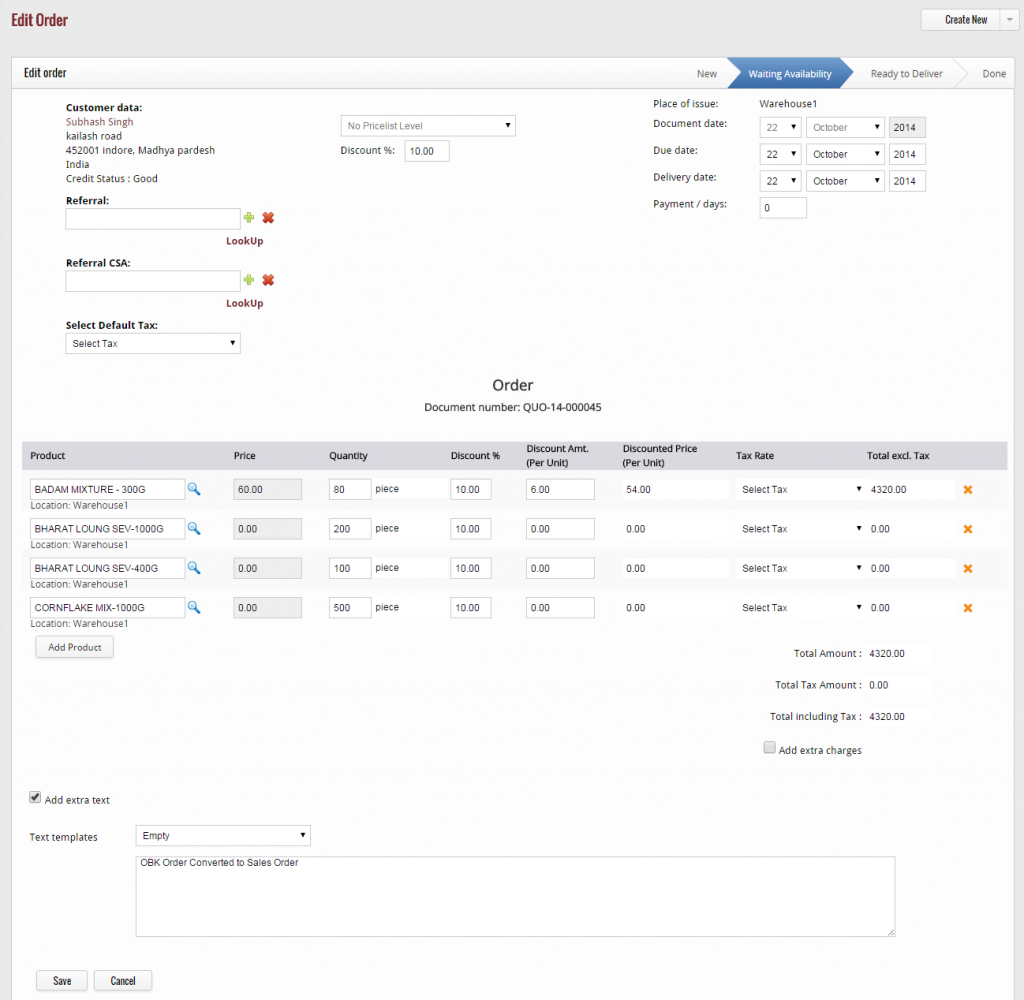In addition to view the details of the particular document, if you want to edit the details of the particular document, then click on the second icon located at the right corner of every document and in the action category.
After you click on the given icon, a screen appears that facilitate you to change the details that you want to change or edit. After entering all the new details, click on “Save” button to save the changes made by you, otherwise click on “Cancel” button to exit from the page.
After clicking on “Save”, the edits will be saved instantly.