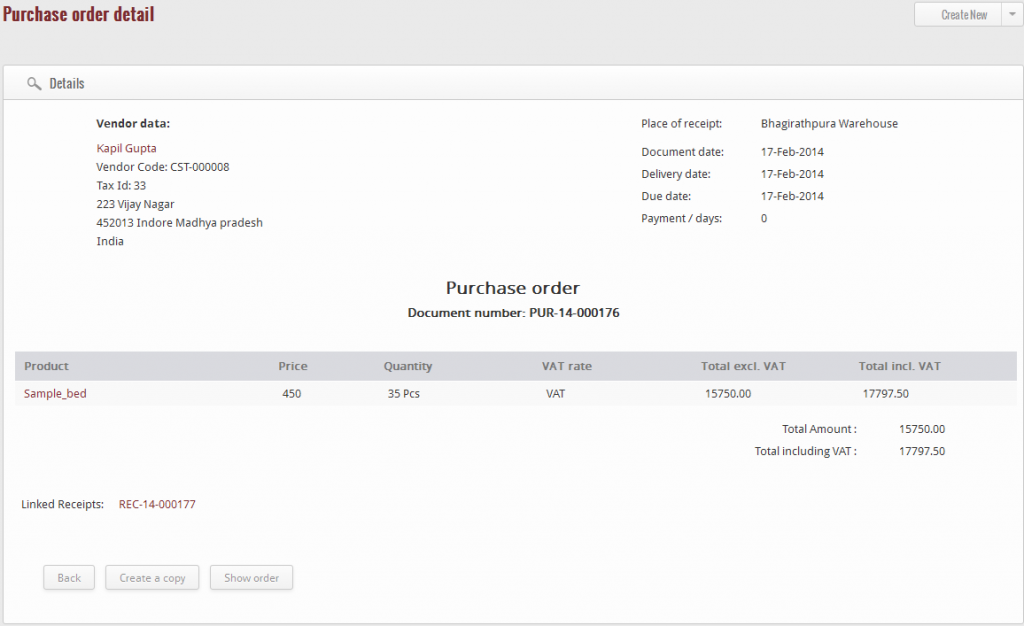Other than to search the particular document, if you want to view the details of the particular purchase document from the entire list, then click on the view icon, which is located at the right hand side corner of each and every purchase document list.
When you click on the given icon, a page appears that contain the details of the particular purchase document that you have selected. The document contains the data of the vendor such as name, code, tax id and address of the vendor, place of receipt, and dates of document, delivery, due dates and payment and days. In addition, the number of the document, name of the product, price, quantity, VAT rate and total amount of the product.