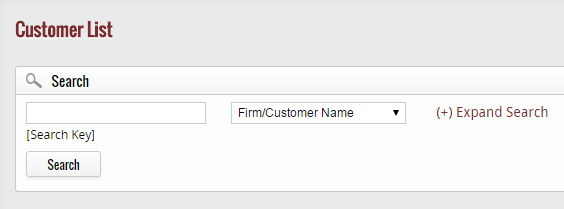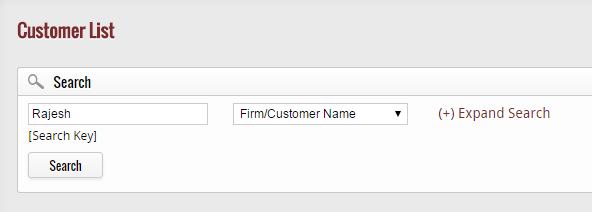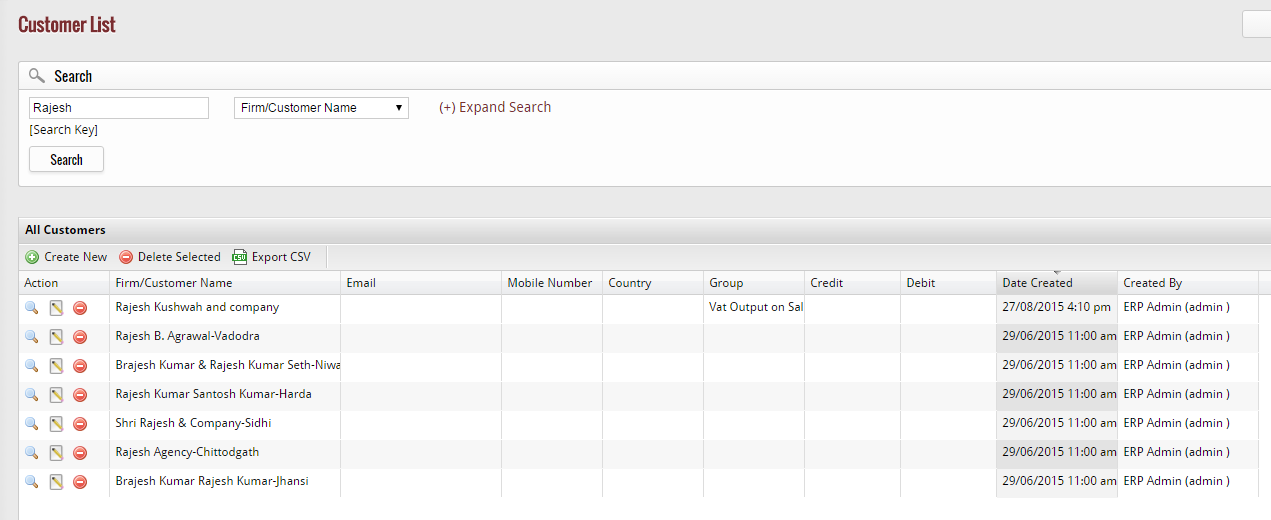From the entire list of customers, if you want to find a particular customer then make use of the search column available above the list of customers. To search, first select your desired search key from the drop-down list.
After selecting your desired category, write the name of your selected key in the box next to the drop-down list, click on “Search” button. For example, if you select ‘First Name’ from the list, then you have to write the first name of the customer in the box of whom you are searching for. After that, click on “Search” button to search the customer you are looking for.
After you click on “Search” button, a list of the customers appear that matches well with your search keys.