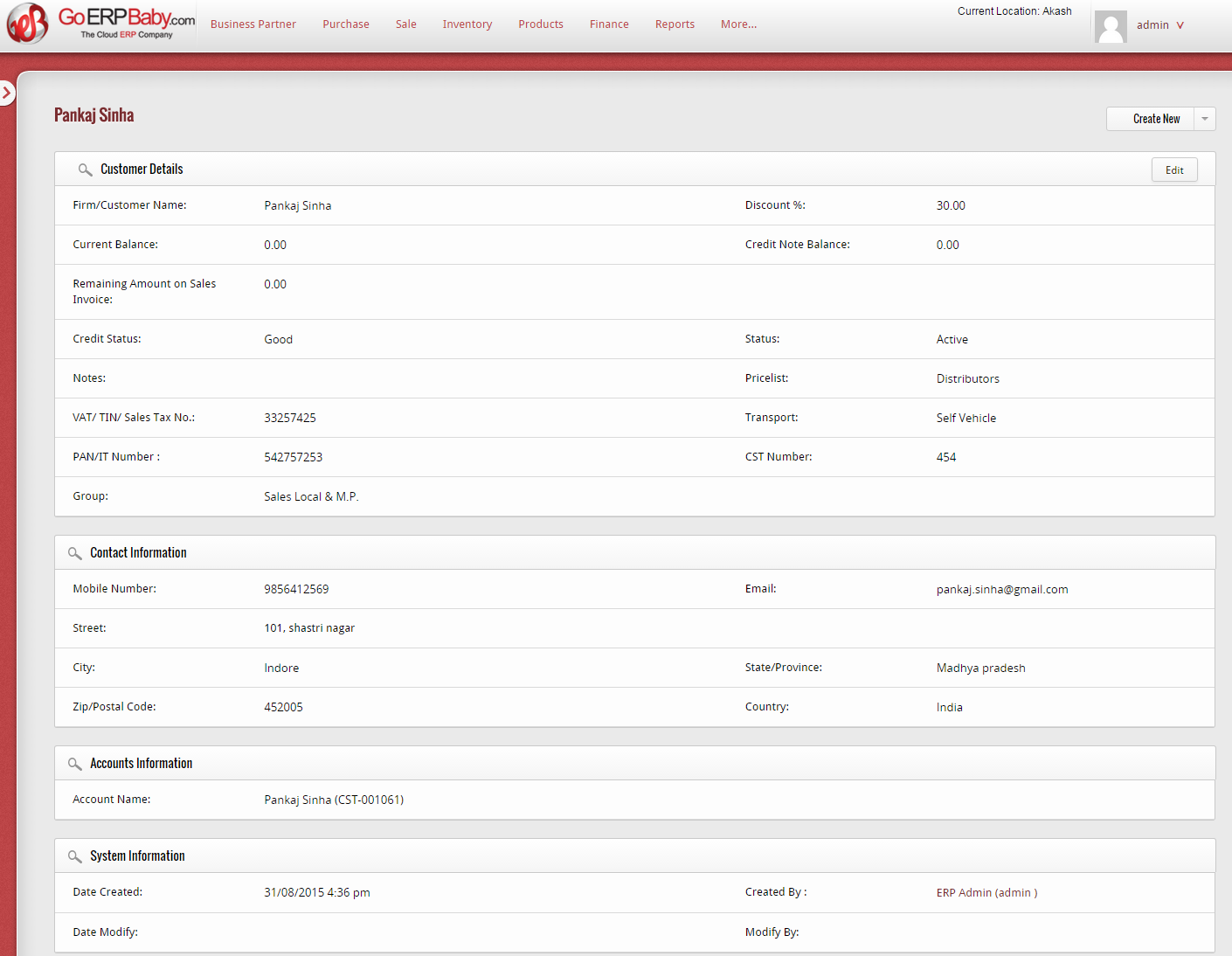If you wish to view the details of a particular customer from the entire list, then click on the view icon, located at right hand side of the customer you have selected.
When you click on the above icon, a new page appears that contains all the details of the customer you selected, such as:
1) Customer Information– Name of the customer, percentage of discount, Current balance, Credit status, Credit Note Balance, Remaining amount on sales invoice, status, notes, pricelist, VAT/ TIN/ Sales Tax number, transport, PAN/ IT number, CST number and group in which the customer belongs.
- Current balance- Current balance is the balance which occurs if any sale order has been cancelled and customer paid advance amount for that sales order. So organization has to return that amount.
- Credit note balance- credit note balance is the balance which occurs if any sale receipt has been cancelled and customer paid amount for that sales. But organization won’t return that amount rather customer has to buy some other product against that credit note and amount will be adjusted in next sales receipt. There will be some validity for that credit note till date customer has to purchase any other product for that amount.
- Remaining balance- Remaining balance is the amount which organization have to take against sale made to that customer.
2) Contact Information – Mobile number, Email address, Street, City, State, Zip/Postal Code and Country of the Customer.
3) Account Information – Name of the account of the customer
4) System Information– Date at which the customer is created and modified, by whom the customer is created and modified.