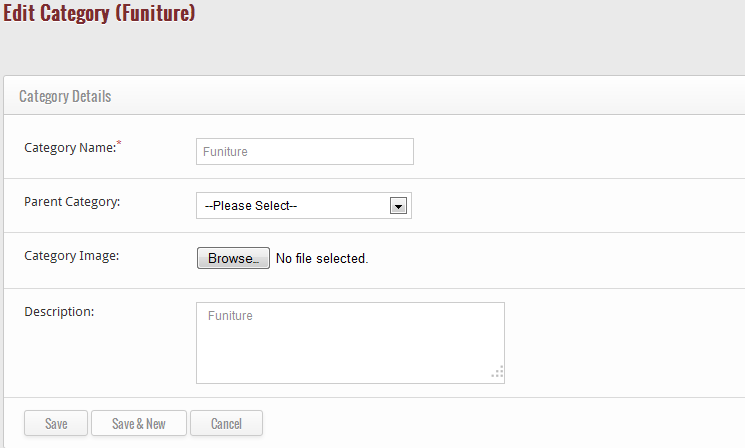After viewing the details of the category, if you wish to edit the details of the category then simply click on the edit icon that will help you in editing the details.
When you click on the given icon, a screen appears that help you in editing the details such as:-
- Edit the name of the category
- Edit the parent category of the new category
- Browse the image of the category (which you can browse from your pc)
- Give the description of the category
After you changed the details of the category, click on “Save” button to update the details in the system, otherwise click on “Cancel” button to exit from the page. After clicking the “Save” button the details of the category is edited or updated in the system successfully.